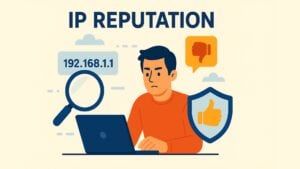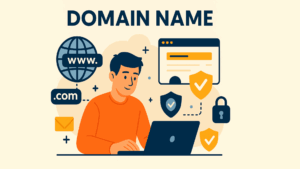A domain name is the address users type into a browser to access a website. It acts as the digital identity of your business, helping customers find you online and shaping your brand’s visibility. But there’s more to it than just being a memorable string of characters — it plays a vital role in how your website connects to the global internet and how secure and trustworthy your digital presence is.
Understanding the concept of domain names is essential, whether you’re launching a new site, managing existing web infrastructure, or simply trying to make informed decisions about your company’s online strategy.
Table of contents
- What Is a Domain Name?
- How a Domain Name Is Structured
- What’s the Difference Between a Domain Name and a URL?
- Why Domain Names Matter for Your Business
- Registering a Domain Name
- Best Practices for Domain Name Security
- DNS Security and Website Integrity
- Tips for Choosing the Right Domain Name
- Managing Multiple Domains
- The Long-Term Value of a Domain Name
- Conclusion
- FAQ – Frequently Asked Questions
What Is a Domain Name?
Every website on the internet is hosted on a server, which is identified by a unique Internet Protocol (IP) address. These IP addresses are long strings of numbers — such as 192.0.2.1 — that are difficult for humans to remember. It acts as a human-readable shortcut that links to that numerical IP address. When you enter a domain name into your browser, a system called the Domain Name System (DNS) translates it into the correct IP address so the browser can load the requested site.
This translation process happens in milliseconds and ensures you don’t have to memorize numbers. In essence, it is like the contact name in your phonebook, and the IP address is the actual phone number behind it.
How a Domain Name Is Structured
A domain name typically includes two key components. The first is the Top-Level Domain (TLD), which is the suffix that comes after the final dot. Common TLDs include .com, .org, .net, or country-specific extensions like .de or .fr. These TLDs help categorize domains by purpose or region.
To the left of the TLD is the Second-Level Domain (SLD), which is often the brand or entity name — for example, in example.com, “example” is the SLD. Together, the SLD and TLD form a full domain name.
Domains can also have subdomains, which act as extensions or specific sections of a main site. For instance, blog.example.com or shop.example.com could point to different parts of the same website, helping you organize your web content more effectively.
What’s the Difference Between a Domain Name and a URL?
While the terms domain name and URL are often used interchangeably, they aren’t the same. A URL (Uniform Resource Locator) is the full web address that leads to a specific page or file on the internet. It includes the domain name, but also contains the protocol (like HTTPS), directories, and page identifiers. For instance, in https://www.example.com/about-us, “example.com” is the domain name, but the entire string is the URL.
Why Domain Names Matter for Your Business
Choosing the right domain name is a strategic decision. It should reflect your brand identity, be easy to remember, and convey trust. For many businesses, it is the first interaction a customer has with the brand. A confusing or unrelated name can harm credibility, reduce traffic, and even negatively affect search engine rankings.
A clean, professional domain name improves your site’s visibility, enhances SEO performance, and ensures users can find you easily. Moreover, having your own domain (instead of relying on a free subdomain) increases authority and makes you look more legitimate.
Registering a Domain Name
To secure a domain, you must register it through a domain registrar. This is a certified entity responsible for reserving domain names and linking them with the appropriate DNS records. The process is straightforward: you search for your desired domain name to check its availability, and if it’s free, you pay a small fee to register it. Domain registrations typically last for a year, though you can opt to secure them for longer periods.
Once registered, you can connect the domain to your hosting provider by configuring the DNS settings. This step tells the internet where to find your website content.
Best Practices for Domain Name Security
Securing your domain name isn’t just about keeping your website online — it’s about protecting your brand, customer trust, and data integrity. Cybercriminals often target domain names with malicious intent, such as hijacking, phishing, or redirecting traffic.
To keep your domain secure, start by choosing a reputable registrar with strong privacy and security policies. Activate domain locking features to prevent unauthorized transfers. Enable two-factor authentication (2FA) on your account to guard against hacking attempts. Also, keep your domain registration data up-to-date to ensure you receive important notifications, especially those related to renewal.
You should also consider WHOIS privacy protection. By default, when you register a domain, your contact details can become publicly accessible through WHOIS databases. Many registrars offer privacy services that shield this information from prying eyes.
DNS Security and Website Integrity
The DNS, which translates domain names into IP addresses, is often overlooked — but it’s a critical piece of internet infrastructure. DNS hijacking and cache poisoning are real threats. These attacks can redirect users to malicious websites, steal data, or spread malware. Using DNSSEC (Domain Name System Security Extensions) helps prevent these issues by ensuring the authenticity of the DNS information.
Also, maintaining a secure website goes beyond the name itself. To protect your visitors, especially on login forms or contact pages, you should integrate solutions that filter automated traffic. CAPTCHA technology is one such method. For example, captcha.eu offers GDPR-compliant solutions that verify real human users without compromising privacy. This is especially important when securing user interactions across forms and logins.
Tips for Choosing the Right Domain Name
It should be short, relevant, and easy to spell. Avoid complex words, unnecessary hyphens or odd spellings. If your business name is long, consider a shortened version for better recall.
Use keywords where possible, especially if you’re targeting SEO. A domain like “berlinbakerystore.com” is more descriptive and search-friendly than a generic name. But keep it balanced — long names can also be harder to remember or type.
Make sure to choose the right TLD. While .com remains the gold standard, region- or industry-specific extensions like .tech, .store, or country codes like .at or .de can help clarify your niche and boost credibility.
Managing Multiple Domains
Some businesses opt to register multiple domain names for brand protection. This might include alternate spellings, common typos, or different TLD versions. You can redirect all of them to your primary domain, ensuring no potential traffic is lost.
Additionally, owning multiple domains can be useful for marketing campaigns, seasonal promotions, or launching new products.
The Long-Term Value of a Domain Name
A strong name is a long-term digital asset. As your business grows, your domain gains search engine authority and becomes more recognizable. Switching domains later can be costly, as you risk losing traffic, backlinks, and search engine ranking.
That’s why it’s crucial to choose wisely from the beginning and invest in protecting your domain just as you would any physical business asset.
Conclusion
A domain name is more than just a web address. It’s a key part of your digital identity, influencing how customers perceive your brand and how easily they can find you online. Selecting a domain that is clear, secure, and aligned with your business goals is essential.
From brand visibility to cybersecurity, it plays a central role. Protecting it through best practices and secure technologies — such as DNSSEC and GDPR-compliant CAPTCHA systems — helps ensure your users stay safe and your business remains resilient in the digital space.
FAQ – Frequently Asked Questions
What is a domain name in simple terms?
A domain name is the human-readable web address you type into a browser to visit a website—like example.com It’s a unique identifier linked to a server’s IP address, making it easier for users to access websites without remembering complex number sequences.
How does a domain name work?
When you type a domain name into your browser, the Domain Name System (DNS) translates it into the corresponding IP address of the web server. This allows your device to connect to the correct website, all within milliseconds.
What’s the difference between a domain name and a URL?
A domain name is part of a URL. The domain name is just the site’s address (e.g. example.com), while a URL includes the full path, protocol, and possibly subdirectories (e.g. https://example.com/about).
What are TLDs, SLDs, and subdomains?
– TLD (Top-Level Domain): The suffix at the end, like .com, .org, or .de.
– SLD (Second-Level Domain): The main part of the domain, such as wikipedia in wikipedia.org.
– Subdomain: A prefix before the main domain, like blog.example.com or shop.example.com.
How do I register a domain name?
You register a domain through a domain registrar. After choosing a name, you check availability, pay a registration fee (usually annually), and configure it to point to your web host using DNS settings.
100 free requests
You have the opportunity to test and try our product with 100 free requests.
If you have any questions
Contact us
Our support team is available to assist you.