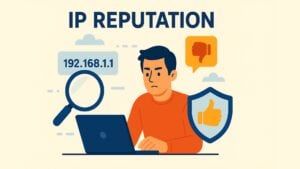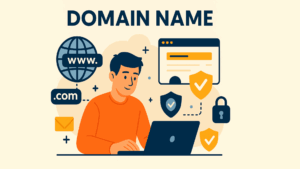Among the many threats that both individuals and organizations face, one of the most insidious is phishing. Whether you’re a website owner, an IT manager, or a decision-maker in a company, understanding phishing and knowing how to defend against it is essential. In this article, we will explain what phishing is, how it works, why it’s so effective, and the steps you can take to protect yourself and your business.
Table of contents
Understanding Phishing
At its core, phishing is a form of cybercrime where attackers attempt to deceive individuals into disclosing sensitive information such as passwords, credit card numbers, and other personal details. The name “phishing” is derived from the word “fishing” because, like a fisherman casting a line, cybercriminals use “bait” to lure individuals into their traps. They do this by masquerading as trusted entities — be it a bank, an online retailer, or even a colleague — seeking to trick victims into revealing their private data.
Phishing attacks typically happen through emails, text messages, or even phone calls. Once the attacker acquires this sensitive information, they can use it for malicious purposes, such as identity theft, financial fraud, or unauthorized access to online accounts. Phishing remains one of the most popular forms of cybercrime due to its effectiveness and simplicity. Attackers are continuously refining their methods to target individuals and organizations more efficiently, making it more important than ever to understand how phishing works and how to protect yourself.
How Phishing Works
Phishing relies primarily on deception, with attackers sending fake communications that appear legitimate. These communications often come in the form of emails, text messages, or even phone calls, and they typically mimic the tone and design of messages from trusted organizations. For example, you might receive an email that looks like it’s from your bank, informing you that your account has been compromised. The message might urge you to click on a link and enter your personal details to “secure” your account.
Phishers exploit human psychology through social engineering techniques, manipulating emotions such as fear, curiosity, or urgency. In many cases, attackers will create a sense of immediate threat, telling the victim that action needs to be taken quickly. This sense of urgency is designed to cloud judgment, pushing the victim to act impulsively without fully considering the consequences. The links in these messages often lead to websites that look almost identical to legitimate ones, where the victim is prompted to enter sensitive information.
Alternatively, phishing attacks may involve attachments. When opened, these attachments can contain malware, which can damage your device or steal your data. Ransomware, for example, can lock files and demand payment to restore access. This technique is especially dangerous because it relies on the victim unknowingly downloading harmful software.
Types of Phishing Attacks
Phishing has evolved over the years, and attackers have developed various techniques to target individuals and organizations. These attacks go beyond simple email scams and have become more personalized and sophisticated. Understanding the different types of phishing attacks is crucial in order to recognize and defend against them effectively. Here, we’ll explore some of the most common and dangerous forms of phishing.
1. Email Phishing: The Classic Attack
Email phishing is by far the most common and widely recognized form of phishing. In these attacks, cybercriminals send mass emails that appear to come from well-known, trusted sources such as banks, online retailers, or even government agencies. These emails often contain a call to action, such as clicking a link or downloading an attachment. The link typically redirects victims to a fraudulent website that looks very similar to the legitimate one, where they are asked to enter sensitive information like passwords or credit card numbers.
One of the most deceptive tactics in email phishing is the use of similar domain names. For instance, a phishing email might appear to come from “rnicrosoft.com” instead of “microsoft.com.” These subtle differences are designed to trick victims into thinking they’re dealing with a legitimate source. Email phishing is highly effective because it can reach thousands of potential victims at once, and it often preys on the victim’s trust in the brand being impersonated.
2. Spear Phishing: The Targeted Attack
Unlike email phishing, spear phishing is a targeted attack where the attacker focuses on a specific individual or organization. The attacker gathers detailed information about their target, often from public sources like social media profiles, to make the phishing attempt appear more personal and credible.
For example, a spear phishing email may reference the victim’s job title, a recent company event, or even their personal interests. This makes the attack much more convincing than a generic email. The goal of spear phishing is usually to trick the victim into performing a specific action, such as transferring money, clicking on a malicious link, or sharing confidential company data.
Because spear phishing relies on detailed information about the target, it is often more difficult to detect. This makes it a highly effective method for attackers to bypass traditional security measures.
3. Whaling: The CEO Targeted Attack
Whaling is a highly sophisticated and targeted form of spear phishing that focuses on high-level executives, such as CEOs or CFOs. These individuals are often seen as valuable targets because they have access to critical company data and financial resources. Whaling attacks are usually designed to impersonate authoritative figures, such as senior management, and use highly personalized messages to manipulate the victim into performing a certain action, such as wiring money or disclosing sensitive company information.
What sets whaling apart from other types of phishing is its precision. Attackers typically use publicly available information to craft emails that look incredibly legitimate and authoritative. They may even imitate the style and tone of communication used by the CEO or other high-ranking officials. The sophistication and personalization of whaling attacks make them particularly dangerous, as they can bypass basic security awareness efforts.
4. Smishing: Phishing via Text Messages
Smishing, or SMS phishing, is a phishing attack conducted via text message. In a smishing attack, the attacker sends a text message that appears to come from a trusted source, such as a bank or a delivery service. The message typically contains a link that redirects the recipient to a fake website or asks them to provide sensitive information, such as account numbers or login credentials.
The key difference between smishing and email phishing is that smishing targets mobile devices. Since text messages are often viewed as more immediate and personal, people are more likely to act quickly on them without second-guessing. Smishing attacks exploit this tendency to create a sense of urgency, compelling the victim to click on links or disclose personal details before thinking it through.
5. Vishing: Voice Phishing
Vishing, or voice phishing, is a phishing attack that occurs over the phone. In a vishing attack, the attacker calls the victim and pretends to be from a trusted organization, such as a bank, government agency, or tech support service. The attacker might claim there has been suspicious activity on the victim’s account or offer assistance with a technical issue.
The goal of vishing is to convince the victim to provide personal or financial information over the phone. Sometimes, attackers use automated systems that ask victims to input sensitive data, such as credit card numbers or passwords, through their phone’s keypad. Because phone calls are more personal, vishing attacks can be particularly convincing and harder to identify as fraudulent.
6. Angler Phishing: Phishing Through Social Media
Angler phishing is a newer form of phishing that takes place on social media platforms. In these attacks, cybercriminals create fake accounts that appear to belong to legitimate companies. These fake profiles often impersonate customer service accounts or support teams. When users post questions or complaints online, the attacker steps in, offering assistance and asking for personal information to resolve the issue.
The attacker may ask for sensitive data like usernames, passwords, or credit card numbers, claiming they need this information to verify the user’s identity or fix an issue. Because the phishing attempt is happening in the context of social media, victims often let their guard down, trusting the “customer support” persona.
7. Pharming: Redirecting Your Traffic
Pharming is a more sophisticated phishing technique that involves redirecting users from legitimate websites to fraudulent ones without their knowledge. This is typically done by manipulating the DNS (Domain Name System) settings on a victim’s device or web server. Even if the user enters the correct website address, they are unknowingly redirected to a fake site that looks identical to the real one.
Pharming is particularly dangerous because it does not rely on the victim’s actions, such as clicking on a malicious link. Instead, it manipulates the victim’s web traffic to trick them into entering sensitive information on a fake site. To protect against pharming, users should always ensure their connection is secure by looking for “HTTPS” in the URL and a valid SSL certificate.
Why Phishing Is Such a Significant Threat
Phishing is a major issue because it is highly effective. Unlike more technical hacking methods that require advanced skills, phishing preys on human weaknesses, making it accessible even to less experienced cybercriminals. The consequences of phishing can be devastating for both individuals and organizations.
For individuals, falling victim to phishing can lead to financial losses, identity theft, and loss of access to personal accounts. For example, attackers may steal banking information, make fraudulent charges, or take out loans in the victim’s name. The impact can also extend to social media, where attackers can post false information or carry out further fraud.
For businesses, the consequences of phishing can be even more severe. A successful phishing attack can result in the loss of company funds, the exposure of sensitive data, and unauthorized access to corporate networks. Phishing can also cause significant reputational damage, as customers lose trust in companies that fail to protect their data. If sensitive customer information is compromised, businesses may face heavy fines, especially if they are found to have violated data protection regulations like the GDPR. In addition, phishing attacks can disrupt daily operations, leading to productivity losses and making it difficult for organizations to recover from the damage.
Given how effective phishing can be, it’s no surprise that many large-scale data breaches have started with a single phishing email. Even experienced security professionals are at risk of falling for sophisticated phishing tactics, which shows just how crucial it is for everyone to be aware of these threats.
How to Spot Phishing Attempts
While phishing emails and messages have become more sophisticated over the years, there are still several telltale signs that can help you recognize them. One of the most common features of phishing attacks is a sense of urgency. Be cautious of emails or messages that pressure you to act quickly, often with threats of consequences if you don’t respond immediately. Phishing attempts often create a sense of urgency, like claiming your account is locked or offering limited-time offers.
Another common warning sign is a suspicious sender or a generic greeting. If you receive a message from an unfamiliar email address or an organization that doesn’t know your name, it’s worth being cautious. Genuine companies typically personalize their messages and use your name in communications. Also, if the email contains grammatical errors or poorly constructed sentences, this is a red flag. Although phishing tactics have improved, even the most advanced attackers may overlook small mistakes that a reputable company would never make.
It’s also important to scrutinize any links in emails. Phishing messages often contain links that appear legitimate but actually lead to fraudulent websites. Hover over the link (without clicking on it) to preview the actual URL and ensure it matches the expected website address. Be especially cautious with shortened URLs, as these can hide the true destination. If you’re ever in doubt, manually type the website address into your browser instead of clicking on the link.
Protection against Phishing
Protecting yourself from phishing attacks requires a combination of technical solutions and vigilant behavior. A good first step is to educate yourself and your team about the risks of phishing and how to recognize the signs. Regular training is essential, as phishing tactics evolve, and staying up-to-date on the latest techniques can help you avoid falling victim to these scams.
In addition to training, there are several technical measures you can take to bolster your defense against phishing. For instance, implementing advanced email filtering solutions can help block suspicious messages before they reach your inbox. Another effective technique is using strong authentication methods, such as multi-factor authentication (MFA), which adds an extra layer of security in case your login details are compromised.
As a website owner, it’s also important to secure your login pages with CAPTCHA systems. CAPTCHA (Completely Automated Public Turing test to tell Computers and Humans Apart) systems prevent bots from exploiting your web forms, adding an extra layer of defense against phishing attacks that target automated systems. By implementing CAPTCHA, you can make it more difficult for malicious bots to submit fake login attempts, protecting both your users and your website from automated phishing attacks. Captcha.eu offers a reliable and user-friendly CAPTCHA solution that ensures your web forms remain secure and your data stays protected.
Finally, maintaining good cybersecurity hygiene is crucial. Regularly update your software, use strong, unique passwords, and be cautious about what personal information you share online. Always verify the authenticity of requests for sensitive information by contacting the organization directly, rather than responding to unsolicited emails or messages.
Conclusion
Phishing is a serious and persistent threat in the digital world. By understanding how it works and recognizing the signs of phishing attempts, you can protect yourself and your organization from its harmful effects. While technical solutions like captcha.eu, email filters, and MFA can help secure your systems, raising awareness among your team and promoting safe online habits are equally important. Cybercriminals will continue to refine their phishing tactics, but with the right defenses in place, you can reduce the risk and keep your sensitive data safe.
FAQ – Frequently Asked Questions
What is phishing?
Phishing is a type of cybercrime where attackers deceive individuals into revealing sensitive information, such as passwords, credit card numbers, and personal data. They often impersonate trusted institutions like banks, online retailers, or even colleagues to trick victims into providing this information.
How do phishing attacks work?
Phishing attacks typically involve fraudulent communications, such as emails or text messages, that look like they come from legitimate sources. The attackers use psychological manipulation (social engineering) to create a sense of urgency, prompting the victim to click on a link, open an attachment, or provide personal information. These links often lead to fake websites designed to steal sensitive data.
What are the different types of phishing?
There are several types of phishing attacks:
Email Phishing: Mass emails that impersonate trusted organizations.
Spear Phishing: Targeted attacks focused on specific individuals using personalized information.
Whaling: Phishing attacks aimed at high-level executives.
Smishing: Phishing via SMS or text messages.
Vishing: Phishing through phone calls.
Angler Phishing: Fake social media accounts that impersonate customer service to steal data.
Pharming: Manipulating DNS settings to redirect victims to fraudulent websites.
How can I protect myself from phishing attacks?
To protect yourself from phishing:
– Use strong, unique passwords for each account.
– Enable multi-factor authentication (MFA) wherever possible.
– Be cautious about clicking links in emails or messages, especially from unknown sources.
– Install email filters and security software to detect phishing attempts.
– Educate yourself and your team about common phishing tactics and warning signs.
100 free requests
You have the opportunity to test and try our product with 100 free requests.
If you have any questions
Contact us
Our support team is available to assist you.