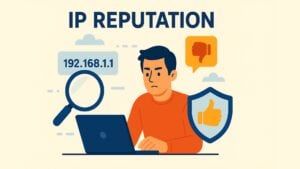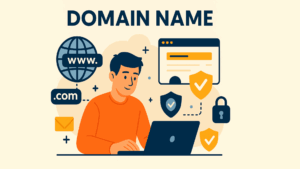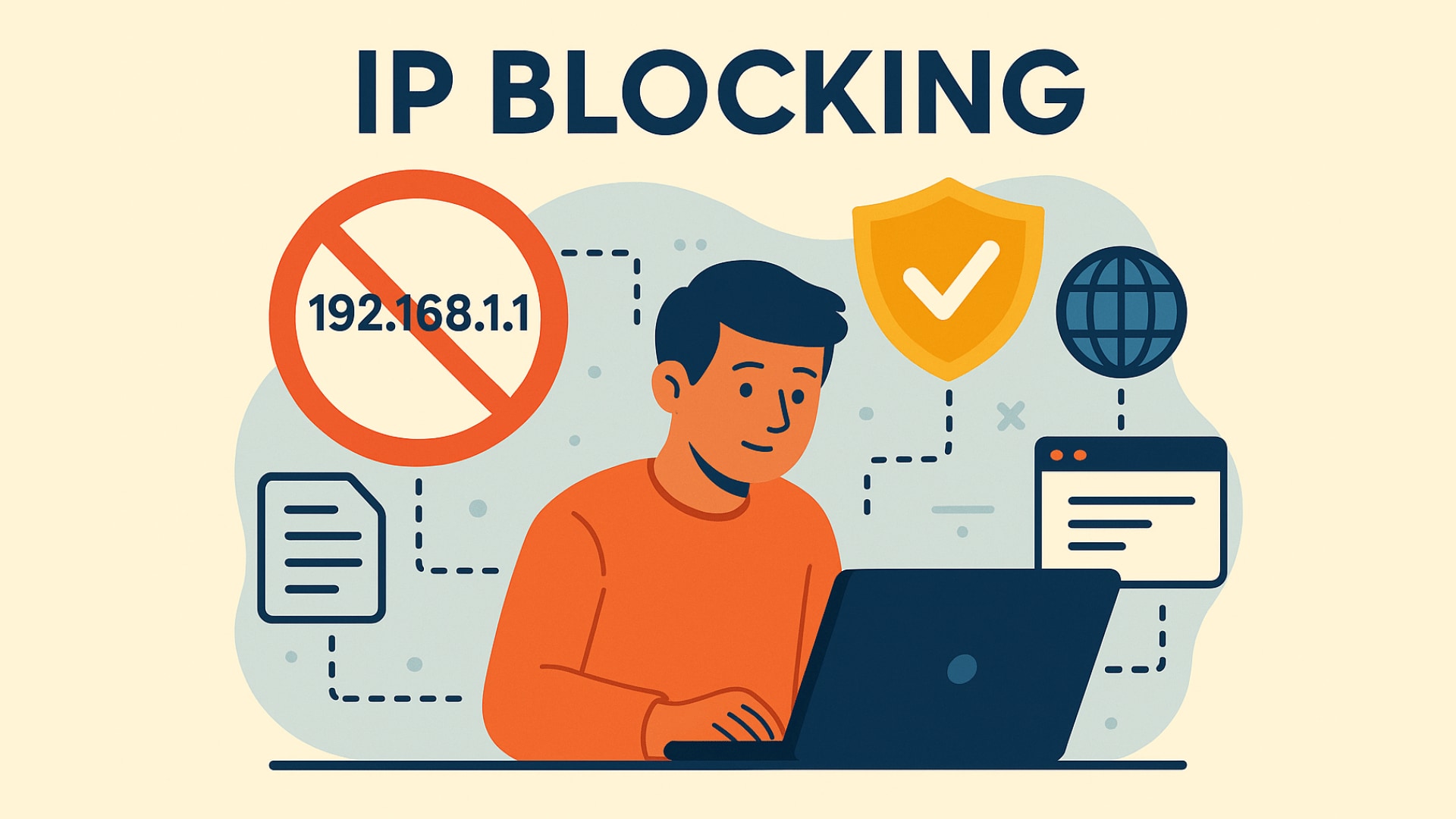
IP blocking is a security technique that prevents specific IP addresses or ranges from accessing a network, website, or service. An IP address is a unique numerical identifier for each device connected to the internet, much like a street address for physical locations. By blocking these IP addresses, organizations can control who accesses their online resources.
This method is commonly used to manage access to websites, prevent malicious activity, or enforce geographic restrictions. It helps administrators control who can interact with their online content and services, ensuring a safer online environment.
Table of contents
Why is IP Blocking Used?
There are several reasons why organizations implement IP blocking:
One of the primary reasons is to enhance security. By blocking IP addresses linked to harmful activities, like hacking attempts or bot-driven attacks, businesses can protect their networks from potential threats. For example, it can stop attackers from accessing systems to steal data or launch denial-of-service (DDoS) attacks.
Another reason is to enforce geographic restrictions. Some content, like videos or software, may only be available in specific countries due to licensing agreements or local regulations. Streaming services and online retailers often use IP blocking to restrict access to users outside their allowed regions.
Content filtering is another common use. Many schools or companies block IP addresses that are associated with websites containing inappropriate or distracting content, ensuring a more productive and safer environment.
Blocking IPs is also useful for limiting criminal activity, preventing spam, managing network traffic, and blocking certain automated systems, like bots, which attempt to overload systems with irrelevant requests.
How Does a Website or Service Implement IP Blocking?
Websites and online services use several methods to implement IP blocking. Common methods include:
- Firewall Configuration: A firewall filters incoming traffic. Administrators can set rules to block specific IP addresses, preventing them from accessing the system.
- Application-Level Blocking: Websites may monitor user activity and automatically block IPs if suspicious behavior is detected, such as multiple failed login attempts in a short period.
- Third-Party Services: Specialized services can identify and block IP addresses known to be associated with malicious activities, providing automated protection against bot attacks and other online threats.
Once a service blocks an IP, it refuses access from that address. Users trying to connect will likely see an error message or be redirected to another page, indicating their IP is not allowed.
Problems with IP Blocking
While it can be an effective tool for managing online security, it also comes with significant drawbacks. The biggest issue is collateral damage. It can impact other services or users sharing the same IP, leading to “overblocking.” Many websites and services share IP addresses, especially when hosted by the same provider or server.
For example, if a website blocks an IP address linked to suspicious activity, it may unintentionally block access to a variety of other websites hosted on the same server. This can lead to users being unable to access entirely unrelated sites, causing frustration and potentially harming business operations.
An example of this occurred in Austria in 2022 when a court ordered the blocking of 14 websites by targeting 11 Cloudflare IP addresses. This resulted in thousands of unrelated websites becoming inaccessible for two days.
Lack of Transparency and Legal Concerns
Another significant issue with is lack of transparency. When an IP is blocked, users often receive a generic error message like “403 Forbidden” or “Access Denied.” They typically don’t know why the block occurred or who caused it. This lack of clarity makes it difficult for users to challenge a block if it’s made in error.
Additionally, legal concerns arise when it affects legitimate users. Governments and courts are required to ensure that their blocking orders are fair and do not unnecessarily harm innocent users. Overblocking can violate rights and lead to unintended consequences. The European Court of Human Rights has ruled that indiscriminate blocking resulting in the denial of lawful content is unlawful.
How to Tell if Your IP Has Been Blocked
If you’re having trouble accessing a website, there are several ways to check if your IP address has been blocked:
- Check Error Messages: Look for messages like “403 Forbidden” or “Access Denied.”
- Ask Others: See if others on different networks can access the website.
- Use a Different Connection: Try accessing the site from a different network or use mobile data.
- Use a Proxy: Try using a proxy server to mask your IP. If you can access the site via the proxy, your IP is likely blocked.
- Use Online Tools: Some websites offer tools that check whether a website is down globally or just for you.
If you believe your IP has been blocked mistakenly, contact the service provider for clarification.
How to Avoid IP Blocking (as a User)
To avoid being blocked, there are a few simple steps users can take:
- Respect Website Limits: Avoid making too many requests too quickly. This prevents triggering rate limits or bans.
- Follow Website Rules: Ensure you follow the website’s terms of service to avoid prohibited activities, such as spamming or unauthorized bot use.
- Protect Your Devices: Keep your devices secure by using antivirus software to prevent your device from being hijacked by malicious actors for spam or other attacks.
Alternatives to IP Blocking
Because IP blocking can have unintended consequences, many experts recommend more targeted solutions for addressing online threats, particularly bot traffic. These include solutions like CAPTCHA, which effectively blocks bots without disrupting legitimate users.
For example, captcha.eu, a GDPR-compliant CAPTCHA provider, offers an easy-to-use, privacy-friendly way to protect websites from bots. This solution reduces the risks associated with IP blocking by distinguishing human users from automated ones, allowing websites to safeguard their content without overblocking.
Conclusion
IP blocking remains a useful tool for managing online security, but it’s far from perfect. Its limitations, such as collateral damage and the lack of transparency, make it less effective in addressing certain types of threats. To ensure a safer, more user-friendly online experience, businesses should consider complementary solutions, such as CAPTCHA, to handle automated threats like bots. captcha.eu offers a simple and privacy-compliant way to protect your website from unwanted bots, allowing you to focus on your core operations while keeping your digital presence secure.
100 free requests
You have the opportunity to test and try our product with 100 free requests.
If you have any questions
Contact us
Our support team is available to assist you.