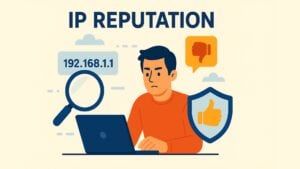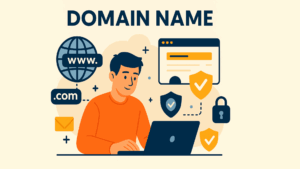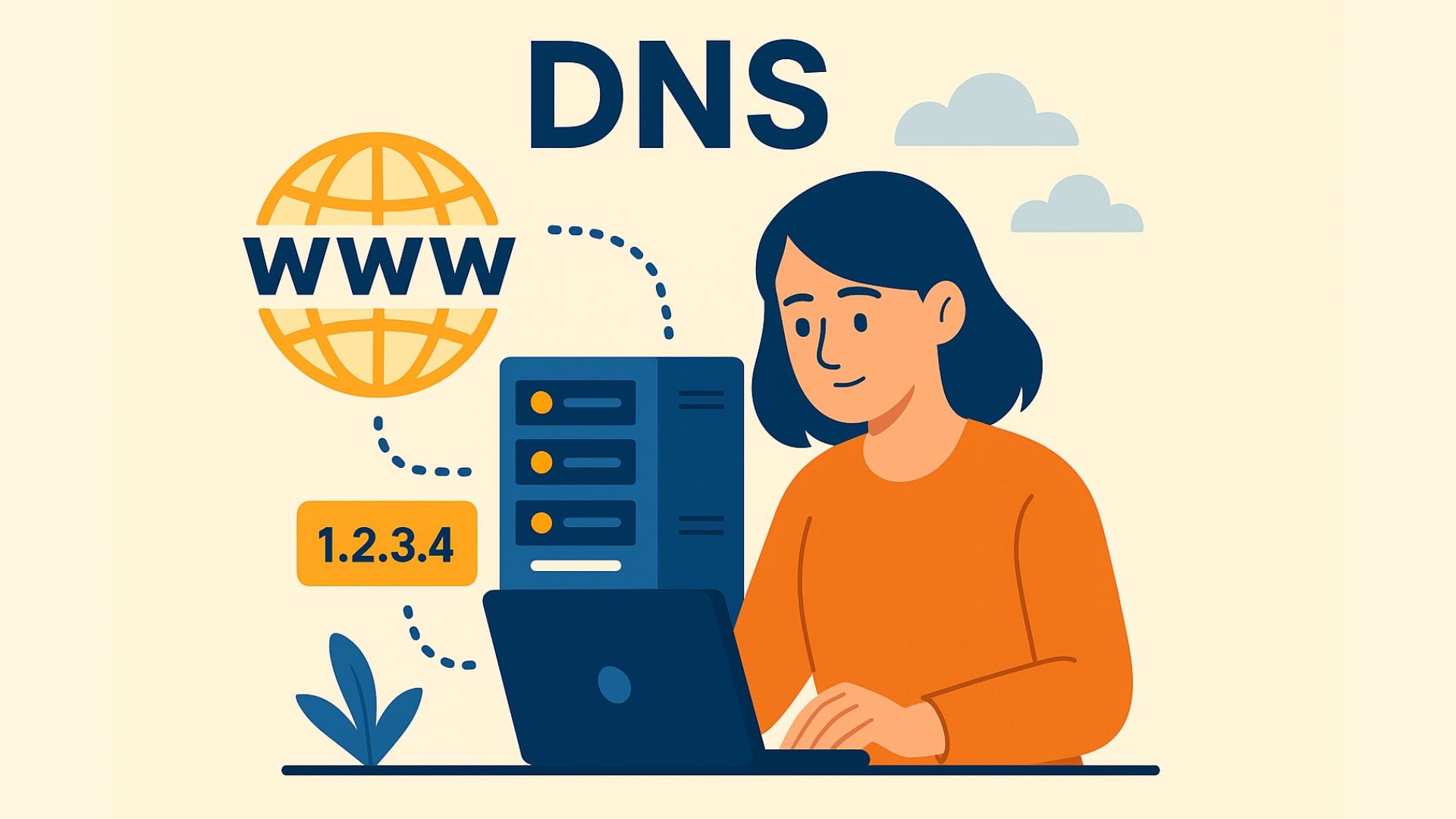
Every time you browse the web, send an email, or use an online service, the Domain Name System — better known as DNS — works silently in the background to make it all possible. Often described as the internet’s phonebook, it plays a central role in translating the easy-to-remember website names we type into our browsers into the numerical IP addresses that computers and servers use to communicate. Without DNS, navigating the internet would be like trying to call someone without knowing their phone number.
Instead of forcing us to remember complex numeric strings like 192.0.2.1 for every website, DNS allows us to type human-friendly names like example.com. It bridges the gap between human language and machine logic, enabling a seamless, intuitive online experience.
Table of contents
- How DNS Functions: Translating Domains into IP Addresses
- The Backbone of DNS: Key Server Roles
- Optimizing Speed with DNS Caching
- Understanding DNS Queries
- Core DNS Records: Mapping Services and Addresses
- Securing DNS: Protecting the Path Between Names and Numbers
- Common DNS Issues and Fixes
- Conclusion
- FAQ – Frequently Asked Questions
How DNS Functions: Translating Domains into IP Addresses
When you enter a domain name into your browser, a sophisticated process known as DNS resolution is triggered. Your browser first looks locally — checking its own memory (or cache) to see if it has a recent record of the corresponding IP address. If it does, the site loads instantly without needing to contact external servers.
If that data isn’t available, your computer sends the request to a DNS resolver. This resolver, usually provided by your internet service provider (ISP), acts as a kind of digital librarian, starting a search for the IP address linked to the domain name.
The resolver begins by consulting a root server, which acts as a master directory. Although it doesn’t know the exact answer, the root server points the resolver to a more specific location: a Top-Level Domain (TLD) server, such as those managing .com or .org extensions. From there, the resolver is directed to the authoritative server for the particular domain, which finally provides the correct IP address. This address is then sent back to your computer, enabling the browser to establish a connection and load the requested website — all in the span of milliseconds.
The Backbone of DNS: Key Server Roles
The DNS system relies on a combination of server types, each with distinct responsibilities. One of the most important components is the recursive resolver, which takes on the job of gathering the necessary information from other DNS servers to complete your query. It acts on your behalf, navigating the chain of DNS servers until it finds the answer.
Once the resolver reaches the authoritative DNS server, the process is complete. This server holds the definitive records for a specific domain, including the critical details needed to guide your browser to the correct destination.
This structured interaction between resolvers and authoritative servers ensures efficiency, scalability, and reliability in DNS operations.
Optimizing Speed with DNS Caching
To reduce unnecessary traffic and speed up repeat visits, it uses a system of caching. Your web browser, your operating system, and even your ISP’s DNS server can temporarily store DNS data. This eliminates the need to repeat the entire resolution process every time you revisit a website.
However, this convenience is balanced with the need for up-to-date information. Each DNS record includes a Time-to-Live (TTL) value — a countdown timer that determines how long the record remains valid in the cache. When the TTL expires, a new lookup must occur to ensure the most current data is retrieved.
Understanding DNS Queries
When resolving a domain name, it makes use of different types of queries depending on where the information resides and who’s asking for it.
A recursive query requires the resolver to return a final answer, which could be the desired IP address or an error message if the domain doesn’t exist. It takes full responsibility for resolving the request.
In contrast, an iterative query is more of a back-and-forth. If a DNS server can’t answer the request directly, it points the resolver to a more appropriate server instead. The resolver then continues this process until the correct IP address is found.
Finally, a non-recursive query is used when a server already knows the answer — either because it’s stored in its cache or because it holds authoritative control over the domain. This type of query is fast and efficient, helping reduce load across the system.
Core DNS Records: Mapping Services and Addresses
It relies on different types of records to function correctly. The A record is one of the most common, linking a domain name to a specific IPv4 address. It’s essential for pointing browsers to the right server.
When you want to use an alias, the CNAME record comes into play. It allows one domain to serve as an alternative name for another, streamlining web configurations and redirects.
For email services, the MX (Mail Exchange) record identifies which mail servers are authorized to receive emails for a domain. Similarly, TXT records are used to store additional information, often for verifying domain ownership or enabling email security measures like SPF and DKIM.
These DNS records work together to direct traffic, support communication services, and authenticate requests.
Securing DNS: Protecting the Path Between Names and Numbers
While i is foundational to the internet, it’s not without its vulnerabilities. One of the most dangerous threats is DNS cache poisoning, where attackers insert fraudulent data into a e to redirect users to malicious websites. These spoofed destinations can look real but are designed to harvest sensitive data or distribute malware.
To counteract these attacks, DNSSEC (Domain Name System Security Extensions) was introduced. DNSSEC adds a layer of cryptographic validation to DNS responses, allowing resolvers to verify that the information received hasn’t been tampered with. This makes it significantly harder for attackers to hijack the resolution process.
Reverse DNS lookups offer another layer of control, allowing administrators to trace an IP address back to its associated domain name. This is particularly useful for diagnosing network issues or verifying the legitimacy of email sources.
Common DNS Issues and Fixes
Sometimes, users encounter errors like “DNS server not responding.” These issues can stem from poor internet connectivity, outdated software, incorrect DNS settings, or even temporary outages at the server level.
Fixing these problems can involve simple steps like restarting your modem, clearing your DNS cache, or switching to a more reliable public DNS provider such as Google DNS or Cloudflare’s 1.1.1.1. Staying proactive with monitoring tools can also help identify DNS anomalies before they impact user experience.
Conclusion
The Domain Name System may not be visible to users, but its role is absolutely vital. It ensures that we can reach our favorite websites, communicate via email, and conduct business online — without needing to memorize complicated IP addresses. Its distributed structure and caching capabilities make it both robust and efficient, while advancements like DNSSEC are continually improving its security.
As DNS continues to evolve, so too must our commitment to securing all aspects of web infrastructure. At captcha.eu, we recognize the importance of both seamless accessibility and online protection. That’s why we offer GDPR-compliant CAPTCHA solutions that complement it by ensuring that the traffic reaching your digital platforms is not only accurately routed — but authentically human.
FAQ – Frequently Asked Questions
What is DNS and why is it important?
DNS, or Domain Name System, is a critical part of internet infrastructure that translates human-readable domain names (like example.com) into numerical IP addresses used by computers. Without DNS, we’d have to remember IP addresses for every website we visit.
How does a DNS lookup work?
When you enter a domain in your browser, your device queries a DNS resolver to find the associated IP address. The resolver may consult root servers, TLD servers, and authoritative name servers to retrieve the correct information — usually within milliseconds.
What is the difference between a recursive and an authoritative DNS server?
A recursive DNS server acts on behalf of the user, fetching DNS records by querying other servers. An authoritative DNS server, on the other hand, holds the actual DNS records for a domain and answers queries directly from its own data.
What is DNS caching and why does it matter?
DNS caching stores resolved IP addresses temporarily, so your device doesn’t need to re-query the same domain repeatedly. This speeds up browsing and reduces traffic on the DNS system, but caches must be refreshed periodically to ensure accuracy.
How does DNSSEC improve DNS security?
DNSSEC (Domain Name System Security Extensions) protects against DNS spoofing by adding cryptographic signatures to DNS records. It helps ensure that the DNS data received is authentic and has not been tampered with during transit.
100 free requests
You have the opportunity to test and try our product with 100 free requests.
If you have any questions
Contact us
Our support team is available to assist you.