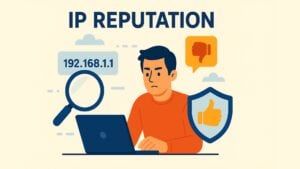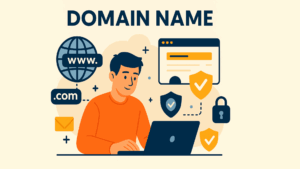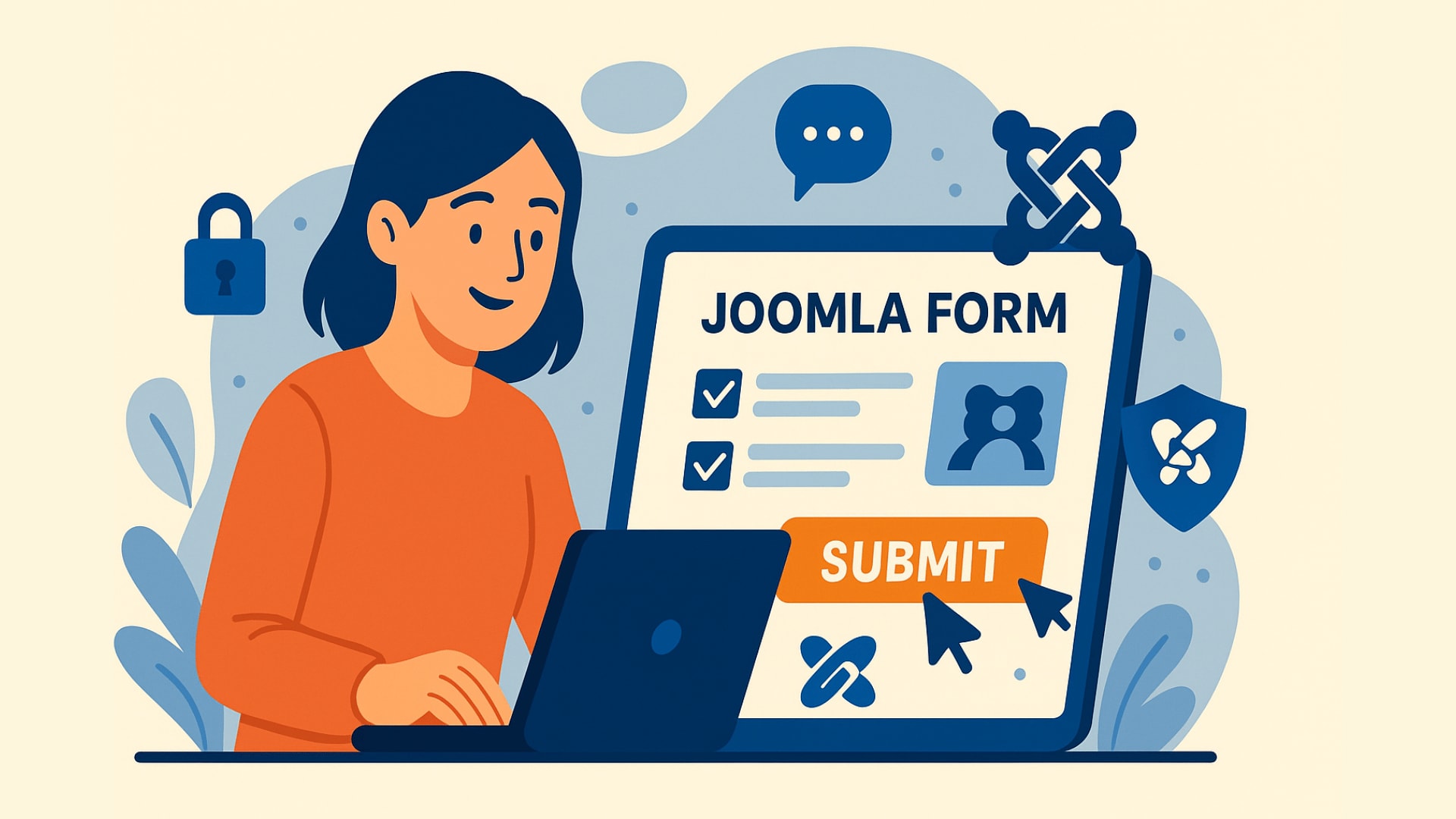
For organisations and individuals managing content-rich websites, efficient form handling is essential — whether for collecting feedback, registering users, handling inquiries, or processing requests. Within the Joomla content management system (CMS), forms play a vital role in facilitating interaction between website owners and their users. However, they also represent one of the most common entry points for spam, bots and malicious activity.
Table of contents
Joomla Forms: A Core Feature With Expansive Use Cases
Joomla offers robust support for forms through its core functionality and an ecosystem of extensions. While it doesn’t come with a drag-and-drop form builder by default, the Joomla community provides several reliable solutions for building and managing forms — including popular extensions like RSForm! Pro, ChronoForms and Breezing Forms. These tools enable users to create highly customisable forms, from simple contact pages to complex application or survey flows. Editors can easily structure input fields, define custom validations, manage file uploads and set automated email notifications for submissions.
What makes Joomla forms so attractive to developers and website administrators is their flexibility. With the ability to define custom workflows and tailor layouts using Joomla templates and overrides, it’s possible to match the visual identity of your brand while ensuring an intuitive user experience. Whether you’re managing a corporate website, an NGO platform, or a personal blog, Joomla’s form capabilities scale to meet the needs of varied use cases.
The Security Imperative: Why Joomla Forms Must Be Protected
While Joomla forms make it easy to gather structured data from your users, they are also frequently targeted by bots and automated attacks. These threats range from spam messages and fake sign-ups to brute-force login attempts and data scraping. Even seemingly benign contact forms can become liabilities if not properly secured.
A key concern here is data integrity and protection. Forms often collect personal or sensitive information — names, emails, phone numbers, even payment details. If this data is exposed through unprotected endpoints or overwhelmed by bot-generated noise, the reputation and security posture of your organisation is at risk. Joomla site administrators must take these risks seriously, especially if they are collecting user data within jurisdictions governed by strict privacy laws like the GDPR.
How to Enhance Form Security in Joomla
Beyond using Joomla’s built-in protections such as token validation to prevent CSRF (Cross-Site Request Forgery) attacks, securing your Joomla forms requires a multi-layered strategy. This includes enforcing HTTPS across all form pages, enabling input sanitisation to avoid SQL injection, and regularly updating your Joomla core and extensions to close security vulnerabilities.
A critical and effective component of this strategy is integrating CAPTCHA technology to distinguish between real human users and bots. While Joomla supports CAPTCHA natively and offers integrations for Google reCAPTCHA and other solutions, it’s essential to choose a provider that balances usability, accessibility, and privacy.
This is where captcha.eu stands out. As an Austrian-based, GDPR-compliant CAPTCHA service, captcha.eu offers seamless integration for Joomla forms and extensions. Its technology uses advanced behavioural analysis and anomaly detection to identify suspicious activity patterns — without causing friction for legitimate users. The solution is also certified barrier-free (WCAG 2.2 AA), ensuring that users with disabilities can complete forms without facing accessibility hurdles.
captcha.eu’s Advantage for Joomla Websites
With captcha.eu, Joomla administrators can strengthen form protection without compromising user experience or accessibility. The solution offers two flexible integration options: it can either display a visible widget that signals protection status and optionally requires a user interaction, or it can run invisibly in the background — triggered, for instance, by a form submit or login button—without requiring any user input. This dual approach ensures seamless protection across use cases, from high-traffic login pages to sensitive data collection forms.
captcha.eu uses advanced behavioural analysis and real-time anomaly detection to flag suspicious activity, activating stricter challenges only when necessary. As a GDPR-compliant and WCAG 2.2 AA-certified service based in Austria, captcha.eu guarantees privacy-first, accessible, and effective bot protection. It integrates smoothly with leading Joomla form builders, making it a smart choice for secure, user-friendly websites.
Conclusion: Better Forms, Safer Joomla Websites
Joomla forms are indispensable for modern websites aiming to interact meaningfully with their users. But with that utility comes responsibility. Ensuring data security, spam prevention, and user privacy must be part of any form strategy. By combining Joomla’s powerful form features with a smart, privacy-conscious CAPTCHA solution like captcha.eu, site owners can create safe, accessible, and user-friendly interactions—building trust while safeguarding their digital presence.
FAQ – Frequently Asked Questions
What is a Joomla form used for?
A Joomla form is used to collect structured data from website visitors — such as contact information, support requests, user registrations, or survey responses. It enables site owners to interact efficiently with their audience while managing submissions through the Joomla backend or third-party extensions.
Are Joomla forms secure out of the box?
Joomla forms include basic security features like CSRF token validation, but they are not fully secure against advanced spam bots or automated attacks. To ensure strong protection, additional layers like CAPTCHA, input sanitisation, and HTTPS enforcement are essential.
How can I protect my Joomla forms from spam and bots?
You can protect Joomla forms by integrating CAPTCHA solutions, regularly updating extensions, enabling input validation, and limiting form submissions per IP. Using a GDPR-compliant CAPTCHA like captcha.eu ensures a balance of strong protection and accessibility.
Is captcha.eu accessible to users with disabilities?
Absolutely. captcha.eu is certified barrier-free under WCAG 2.2 AA guidelines, meaning it supports screen readers and keyboard navigation. This ensures that all users, regardless of ability, can complete forms without obstacles.
Does using captcha.eu affect user experience on Joomla websites?
Not at all. captcha.eu is designed to run invisibly in most cases, activating only when abnormal behaviour is detected. This helps preserve the user experience while stopping spam and automated threats effectively.
100 free requests
You have the opportunity to test and try our product with 100 free requests.
If you have any questions
Contact us
Our support team is available to assist you.