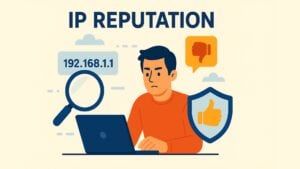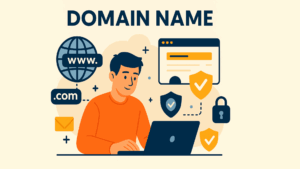Whaling is a highly targeted form of cyberattack that zeroes in on senior executives and high-ranking decision-makers within organisations. While phishing and spear phishing cast wider nets, whaling focuses on the so-called “big fish” — CEOs, CFOs, and other top-level personnel. These executive impersonation attacks can lead to significant financial and reputational damage, making it vital for business leaders and IT teams to understand how whaling works and how to guard against it.
Table of contents
Mechanics Behind Whaling Attacks
Whaling attacks are meticulously planned and rely heavily on social engineering tactics. Attackers begin by conducting detailed research on their targets, often combing through public sources like LinkedIn, company websites, press releases, and social media profiles. The goal is to gather enough information to convincingly impersonate either the executive themselves or someone the executive trusts.
Once armed with the necessary context, the attacker crafts a message that appears authentic, often mimicking the executive’s tone and communication style. These emails create urgency, requesting immediate wire transfers, the disclosure of confidential information, or a quick click on a malicious link. Because they seem to come from a high-level authority, recipients are more likely to act quickly, especially when pressured by deadlines or confidential instructions.
The deception is often enhanced with technical methods such as email spoofing or the use of lookalike domains. Some cybercriminals go further, building entire fake websites or using AI-generated content to better mimic language patterns and increase believability.
How Whaling Differs from Other Phishing Attacks
Whaling is often confused with other phishing techniques, but it stands apart due to its precision and targets. Phishing attacks typically cast a wide net, sending generic messages to large numbers of people. Spear phishing narrows the focus, targeting individuals with personalised messages. Whaling, on the other hand, targets executives with significant decision-making authority and financial control.
These attacks involve a higher level of research and deception. The communication appears to come from inside the organisation, often spoofing or impersonating high-level contacts. The consequences are also more severe, as a successful attack can expose sensitive corporate data or trigger large financial transfers.
Why Whaling is So Effective
Whaling attacks work because they exploit authority and trust. When an email seems to come from a CEO or CFO, the natural instinct is to act without question. The impersonation is usually detailed and credible, based on prior research that allows the attacker to tailor tone, timing, and subject matter precisely to the recipient.
The focus on a limited number of high-value targets also means these attacks are less likely to be flagged by traditional spam filters or security software. Executives, often less exposed to cybersecurity training, may not recognise warning signs that would alert more tech-savvy staff.
Real-World Consequences of Whaling
The consequences of whaling are severe. In 2016, Snapchat experienced a data breach when an employee mistakenly sent payroll data to a fraudster impersonating the CEO. Ubiquiti Networks lost over $46 million in a finance department scam, while FACC, an Austrian aerospace company, transferred $56 million to attackers, leading to leadership terminations.
Other high-profile cases include law enforcement-targeted phishing, like the 2008 FBI subpoena scam, which infected thousands of executives with malware. In 2020, an Australian hedge fund shut down after a founder clicked on a malicious Zoom link, leading to a multimillion-dollar loss.
Strategies for Protection Against Whaling
Defending against whaling requires a multi-layered strategy combining human awareness with technical safeguards. Educating executives through targeted cybersecurity training is critical. When high-level staff know how to verify unexpected requests, detect phishing tactics, and approach digital communication with skepticism, the risk of compromise decreases significantly.
It’s also essential to monitor what executives share publicly. Attackers often gather personal and professional information from online profiles to build credibility.
Technological defences enhance this foundation. Advanced anti-impersonation and anti-phishing tools can detect subtle anomalies in email metadata, headers, or domains. Email authentication protocols like SPF, DKIM, and DMARC validate sender legitimacy, while secure email gateways can block malicious attachments and links.
Two-factor authentication (2FA) adds an extra barrier, particularly for systems that manage finances or sensitive communications. Although no single solution guarantees safety, layering these defences creates a formidable barrier.
Clear company protocols can further reduce exposure. Establish defined procedures for approving financial transfers or data disclosures, including independent verification steps and multi-person approvals for high-value actions. These process-oriented barriers slow down the decision-making chain just enough to reveal suspicious requests.
Conclusion
Whaling is one of the most insidious forms of cyberattack, exploiting trust, authority, and human psychology to breach even the most secure organisations. It demands heightened vigilance from leadership and IT alike. By combining rigorous training, layered technical defences, and well-structured internal procedures, businesses can significantly reduce the likelihood of falling victim.
At captcha.eu, we understand the importance of a strong cybersecurity foundation. While our core focus is providing GDPR-compliant CAPTCHA solutions that protect against automated attacks and bots, we believe that every component of your security posture matters. A strong CAPTCHA adds another layer of defence by ensuring only real humans gain access to your systems — supporting a broader strategy against digital threats like whaling.
FAQ – Frequently Asked Questions
What makes whaling different from regular phishing or spear phishing?
Whaling specifically targets high-level executives such as CEOs and CFOs, using highly personalised messages. While phishing casts a wide net and spear phishing focuses on specific individuals, whaling goes after the most influential people in an organisation with tailored, high-stakes deception.
Why are executives often the main targets in whaling attacks?
Executives have access to sensitive data and financial authority, making them attractive targets. Cybercriminals exploit their busy schedules and sometimes limited cybersecurity training to bypass security protocols with convincing, urgent requests.
How can I recognise a whaling attempt?
Look for emails that request urgent action — like wire transfers or sharing confidential data — especially if they come from a “superior” but seem out of the ordinary. Pay attention to subtle changes in email addresses, writing style, tone, or domain names that mimic your company’s real address.
Are whaling emails always technical or do they rely on psychology?
Whaling is primarily a social engineering attack. It relies more on psychological manipulation — trust, urgency, authority — than on technical hacking. That’s why awareness and verification are your first lines of defence.
Can CAPTCHA solutions help prevent whaling?
While CAPTCHA tools like those we provide at captcha.eu primarily block automated bots and fake logins, they are part of a broader security framework. Protecting against whaling also involves human training, multi-factor authentication, and strict internal procedures.
100 free requests
You have the opportunity to test and try our product with 100 free requests.
If you have any questions
Contact us
Our support team is available to assist you.