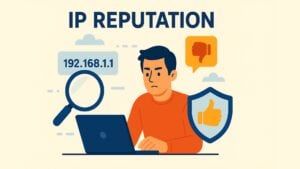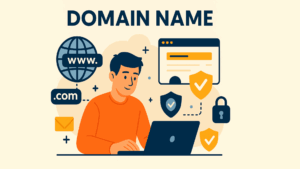Web forms are essential tools for collecting data, processing orders, and handling registrations on websites. They serve as the digital bridge between businesses and users, enabling smooth interactions online. However, as vital as they are, web forms also attract unwanted automated traffic, such as bots and spam. In this article, we’ll explore the importance of web forms, the security risks they face, and how to protect them to ensure smooth, efficient, and secure data collection for your business.
Table of contents
What Is a Web form?
At its core, a web form is a digital tool embedded on websites that allows users to input and submit information. You can think of it as an interactive digital sheet where visitors to your site can provide information. Such as their name, email address, contact details, and more. This input can be used for a wide range of purposes, from user registration and subscriptions to order placement and customer feedback.
A web form typically consists of various elements such as text fields, checkboxes, dropdown lists, and submit buttons. These elements are tailored to meet the specific needs of the form. For example, a registration form will ask for different information than a survey form. While simple in appearance, web forms are fundamental tools that businesses use to gather vital data in a seamless and organized manner.
Web forms are invaluable because they provide businesses with a direct channel to interact with their customers or users. They collect important information, and enhance user experience. Whether you’re running an e-commerce site or offering a subscription service. Web forms help facilitate smooth transactions, customer engagement, and personalized communication.
Importance of Web forms
Web forms are far more than just a means of gathering data; they are a strategic asset for your business. The primary reason for this is the ability to convert passive visitors into active leads. By offering easy-to-fill forms, businesses can encourage users to share their contact details, express interest in a product or service, and even make purchases.
For businesses, web forms are crucial for lead generation, customer relationship management (CRM), and marketing initiatives. They play a central role in the process of converting website visitors into customers. Whether you’re asking visitors to join your email list, request a quote, or sign up for an event, web forms create opportunities for meaningful connections. The data gathered can be securely stored in databases for later analysis. It allows businesses to track customer interests, identify purchasing patterns, and adjust their strategies accordingly.
Web forms are also an efficient means of collecting customer feedback. Whether you are asking users for a simple survey or collecting more detailed testimonials, these forms make it possible to gather, analyze, and act upon feedback quickly. This information is invaluable for improving product offerings and enhancing customer satisfaction.
How Web forms Streamline Your Business
By replacing traditional paper forms with digital web forms, businesses save significant time and resources. No more filing and sorting physical documents – with web forms, the data is instantly collected and stored. This streamlines the entire process, from collection to analysis, enabling businesses to react quickly and efficiently.
Furthermore, web forms can be integrated with marketing automation and CRM systems, which can automate follow-up communications, track user interactions, and enhance lead nurturing efforts. The integration of these tools allows businesses to engage users more effectively, offering personalized experiences based on the data collected via the web form.
Threats of Bots and Spam in Web forms
While web forms offer substantial benefits to businesses, they also create vulnerabilities. Bots, automated programs designed to mimic human actions, have become a serious threat. These bots can fill out and submit web forms at high speed, resulting in an influx of spam entries in your database. This can cause a host of issues, including corrupted data, wasted resources, and difficulty distinguishing legitimate inquiries from spam.
Spam entries not only clutter your database but can also compromise the quality of the data collected. Fake information, irrelevant inquiries, or fake orders can distort the analysis of your data and potentially damage your relationship with real customers. These fake submissions can also result in issues such as distorted email deliverability, as your system may inadvertently respond to fake email addresses.
Dealing with spam and bot-generated entries can be a costly and time-consuming task. The manual process of cleaning up your data wastes valuable resources that could otherwise be spent on improving customer service or developing new strategies. Moreover, having unreliable data can also lead to missed business opportunities and reduced conversion rates, negatively affecting your bottom line.
Protection for Web forms
To ensure the effectiveness and security of your web forms, it’s essential to implement protections against bots and spam. Bots can overwhelm your forms by submitting fake data at high speeds, leading to cluttered databases, compromised data quality, and a negative user experience. Several methods can be employed to safeguard your forms and prevent automated abuse.
One of the most common and effective methods is CAPTCHA (Completely Automated Public Turing test to tell Computers and Humans Apart). CAPTCHA systems challenge users with tasks that are simple for humans but difficult for automated bots, such as identifying distorted text, solving simple puzzles, or selecting specific images. This helps ensure that form submissions are genuine and not generated by bots.
Besides CAPTCHA, there are other strategies for protecting your web forms. Implementing client-side validation ensures that the data entered by users is in the correct format before it reaches the server. This can help filter out incorrect or suspicious submissions, reducing the chances of fake data being processed. Server-side validation can further enhance security by checking data integrity and applying filters to detect any unusual patterns of submission that may indicate bot activity.
Another effective method is using honeypots. Honeypots are hidden fields in a form that are invisible to legitimate users but can be detected by bots. If a bot fills out this hidden field, it’s clear that the submission is automated and can be flagged as spam.
Conclusion
Web forms are essential for any business’s online presence, allowing for seamless customer engagement, data collection, and streamlined operations. However, as automated bot activity grows, ensuring the security of these forms has become increasingly important. Without the proper protections in place, the integrity of your data, customer relationships, and overall business efficiency could be compromised.
By implementing strong CAPTCHA systems, like captcha.eu, you can significantly reduce the risk of spam and bot-driven abuse. In addition to CAPTCHA, other protective measures like client-side validation and honeypots can further enhance your web form security. A comprehensive approach to form protection not only ensures that your data remains accurate but also fosters trust with your customers.
In conclusion, while web forms are vital to modern business processes, businesses must prioritize securing these forms against malicious actors. By employing a variety of protective strategies, you can safeguard your data, improve user experience, and maintain the integrity of your online interactions.
FAQ – Frequently Asked Questions
What is a web form?
web form is an interactive element on a website that allows users to enter and submit data, such as their name, email address, or other relevant information. Web forms are commonly used for things like contact forms, order processing, event registrations, and surveys.
What are the risks of not securing my web forms?
Without proper security measures, your webforms can become vulnerable to bots, spam, and fraudulent submissions. This could lead to inaccurate data, wasted resources, skewed analytics, and a negative user experience. It can also damage your brand’s reputation and customer trust if sensitive data is compromised.
How can I protect my web forms from bots and spam?
CAPTCHA: This tool asks users to complete a task (e.g., identifying objects in an image or typing distorted text) to ensure they are human.
Client-side and server-side validation: These techniques check that the submitted data is correct and follows proper formats.
Honeypots: Hidden fields that are invisible to users but can trap bots filling out extra, unnecessary fields.
Rate limiting: Restricting the number of form submissions from a single IP address within a certain time frame.
How does CAPTCHA help protect my web forms?
CAPTCHA acts as a security challenge that is easy for humans to solve but difficult for bots. By requiring users to complete a task (like selecting images that contain traffic lights), CAPTCHA ensures that submissions are made by real users and not automated bots attempting to flood your forms with spam.
100 free requests
You have the opportunity to test and try our product with 100 free requests.
If you have any questions
Contact us
Our support team is available to assist you.