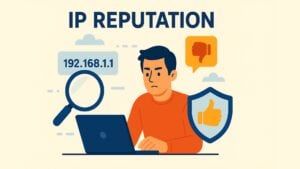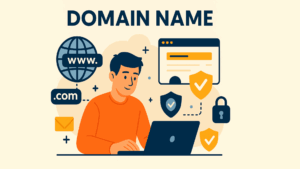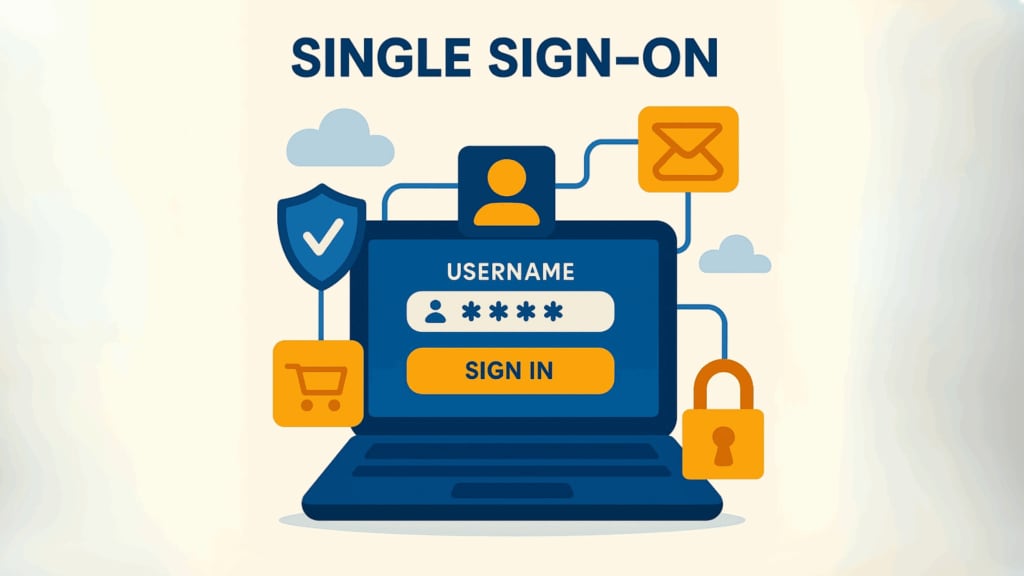
Table of contents
What is Single Sign-On (SSO)?
At its core, Single Sign-On (SSO) is a method of authentication that allows users to access multiple applications with just one set of login credentials. Instead of entering a different username and password for each service, SSO provides a more convenient and efficient way to authenticate once and gain access to all linked applications during that session. This means that users can seamlessly move between different services. Whether it’s accessing a work-related tool or a personal service, without the need to log in multiple times.
Think of SSO as a master key—just like a key that unlocks all doors in a building you’re allowed to enter. You only need to authenticate once, and from then on, you can access all the connected services without interruption. This convenience is particularly valuable for businesses with numerous internal applications or for remote teams that rely on cloud-based tools. It allows employees to move through their work seamlessly without repeatedly signing in.
How Does Single Sign-On Work?
The process of Single Sign-On relies on a trust relationship established between two main components: the Service Provider (SP) and the Identity Provider (IdP). The Service Provider refers to the application you’re trying to access, while the Identity Provider manages and verifies user identities. The trust relationship between the IdP and SP is what makes SSO work. It ensures that the Service Provider can rely on the Identity Provider to verify the user’s identity securely.
The SSO process begins when you attempt to access an application or website. The Service Provider then sends a request containing basic user information to the Identity Provider to verify your identity. If you’ve already logged in previously, the Identity Provider will recognize you and grant access without the need to re-enter your credentials. If you’re not yet authenticated, you’ll be prompted to log in with your credentials (e.g., username and password). Here’s where CAPTCHA can be particularly useful. It ensures that only legitimate users are attempting to log in, blocking automated bots that might attempt unauthorized access.
Once the login process is complete, the Identity Provider sends a digital token back to the Service Provider, confirming that you’re authenticated. This token serves as proof of your identity and is used to grant access to the application. When accessing another service connected through the same SSO system, the process typically doesn’t require re-entering your credentials, making it a smooth experience across multiple platforms.
Role of SSO Tokens
SSO tokens are essential for confirming a user’s authenticated status. Essentially, these tokens carry identity information from the Identity Provider to the Service Provider. These tokens are digitally signed to ensure they haven’t been tampered with. This allows the Service Provider to trust the data and authenticate the user securely. A common standard used for creating these tokens is Security Assertion Markup Language (SAML), which structures the data in a standardized way that can be recognized across various systems.
Think of an SSO token as a temporary ID card. It contains just enough information to verify who you are and allows you to access various services without needing to log in each time. The token is valid for a limited time, providing an extra layer of security.
Is SSO Secure?
The security of Single Sign-On systems is crucial, and while SSO offers numerous advantages, it’s not without potential risks. On the positive side, SSO can significantly enhance security by reducing the number of passwords users need to manage. When users only need to remember one password, they are more likely to choose a strong one, which can decrease the likelihood of weak or reused passwords across multiple platforms. Additionally, since SSO allows administrators to enforce stronger, centralized password policies, it becomes easier to manage security at scale.
Another advantage of SSO is the ease of integrating Multi-Factor Authentication (MFA). With MFA, users are required to provide additional verification beyond just their password. Such as a code sent to their phone. Since SSO centralizes the authentication process, it makes it easier to apply MFA across all services linked to the SSO system, boosting security even further.
However, SSO also presents a significant risk. If an attacker compromises the user’s single set of login credentials, they could gain access to all services linked through the SSO system. This makes it essential to have strong security measures in place for the SSO system itself, including password strength requirements, encryption, and, importantly, MFA. With these precautions, SSO can still be a highly secure option.
Benefits of SSO
Implementing Single Sign-On offers a range of benefits, both for users and organizations alike. First and foremost, SSO improves the user experience by eliminating the need to remember and input multiple passwords for different services. This not only simplifies access but also leads to higher productivity as users spend less time logging in.
For businesses, SSO helps reduce the number of password-related help desk calls. Users are less likely to forget their credentials, which means fewer requests for password resets. This frees up IT teams to focus on other important tasks and reduces the operational burden on customer support.
Furthermore, SSO enhances security by reducing the risk of weak or reused passwords. The centralization of user access means administrators can enforce stricter password policies and quickly revoke access if necessary, such as when an employee leaves the organization.
Organizations also benefit from easier compliance with security standards. Centralized user access control and streamlined audit processes make it easier to meet regulatory requirements concerning data protection and access management.
Integrating CAPTCHA with SSO for Enhanced Security
While SSO simplifies access, it also creates a potential entry point for attackers. This is where CAPTCHA can play a crucial role. By adding CAPTCHA during the initial authentication phase, businesses can block bots attempting to gain unauthorized access. Bots often rely on brute force attacks, attempting multiple username and password combinations to break into accounts. CAPTCHA ensures that only legitimate human users are able to submit login attempts, stopping bots in their tracks.
Captcha.eu offers a highly effective and user-friendly CAPTCHA solution that integrates seamlessly with SSO systems, providing that vital extra layer of security. CAPTCHA protects the initial login step, ensuring that the single set of credentials used in the SSO system remains secure, protecting all applications connected through the SSO network.
Conclusion
Single Sign-On (SSO) is an invaluable tool for simplifying user access while maintaining high security standards. By using just one set of credentials, SSO reduces the complexity of managing multiple passwords and helps users stay focused on their work. When combined with additional security measures like Multi-Factor Authentication (MFA) and CAPTCHA, SSO creates a robust security environment that safeguards access to multiple applications.
For businesses, implementing SSO not only improves operational efficiency. It reduces the risk of security breaches but also enhances the user experience. When implemented effectively, with the right safeguards, SSO can be both a powerful and secure solution to access management.
By adopting Single Sign-On and integrating security measures like captcha.eu, organizations can ensure that their systems remain both user-friendly and highly secure.
100 free requests
You have the opportunity to test and try our product with 100 free requests.
If you have any questions
Contact us
Our support team is available to assist you.