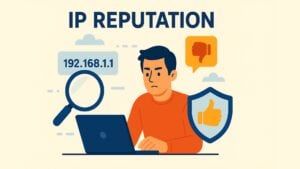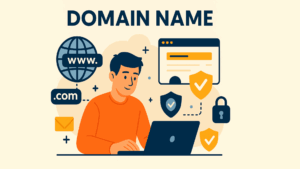When it comes to protecting your website from automated threats like spam and bots, security tools like CAPTCHA have become essential. One of the most widely used forms of CAPTCHA is Google reCAPTCHA. A tool designed to differentiate between human users and bots. Whether you’re an online retailer, a service provider, or a content platform, safeguarding your online presence against automated abuse is crucial. In this article, we will explore what it is, how it works, its evolution, and the privacy implications, especially in light of GDPR concerns.
Table of contents
What is reCAPTCHA?
reCAPTCHA is a free service provided by Google that helps websites distinguish between human users and automated bots. Google developed reCAPTCHA to protect websites from spam, bots, and automated abuse. It ensures that real users, not bots, interact with web forms, logins, and online transactions. A CAPTCHA, or Completely Automated Public Turing test to tell Computers and Humans Apart, presents tasks that are easy for humans but difficult for machines.
Google acquired reCAPTCHA in 2009, and since then, it has evolved from simple image distortion tests to more sophisticated methods that blend advanced machine learning and behavioral analysis to identify bots. Today, it is widely used by websites of all types, offering both security and usability.
How Does reCAPTCHA Work?
At its core, reCAPTCHA works by posing challenges that are easy for humans to complete but difficult for bots. Over time, it has evolved from distorted text and images to more advanced verification methods. Google’s version of reCAPTCHA utilizes a combination of different mechanisms to confirm whether a user is a human or an automated bot:
- reCAPTCHA v1: This was the original version that presented users with distorted text or images. It has been deprecated and is no longer in use.
- reCAPTCHA v2: This version introduced the “I’m not a robot” checkbox, where users simply click a box. The system evaluates the user’s behavior (like mouse movements) in the background. If suspicious activity is detected, it asks the user to solve a challenge, like selecting images with traffic lights. There is also an invisible reCAPTCHA v2, which doesn’t require visible interaction by default but can trigger additional verification when needed.
- reCAPTCHA v3: The latest version works invisibly in the background and doesn’t present challenges to the user. Instead, it assigns a risk score based on user behavior. The score ranges from 0.0 (bot) to 1.0 (human). Website owners set thresholds to decide the actions to take, such as allowing users to proceed, requiring additional verification, or blocking them entirely. reCAPTCHA v3 seamlessly enhances the user experience by analyzing behavior across multiple pages to assess the risk of each user interaction.
Why is reCAPTCHA Used?
reCAPTCHA is primarily used to protect websites from automated threats, such as spam and bots. These automated programs can wreak havoc by submitting irrelevant content, hijacking accounts, or even overwhelming online services with fake activity. It helps differentiate between human users and bots by using a variety of mechanisms, including behavioral analysis, user interactions, and advanced risk assessment techniques. By implementing reCAPTCHA, websites can ensure that only legitimate users interact with their forms, login systems, and transactions.
For example, when a website uses reCAPTCHA, it helps prevent bots from submitting unwanted comments, creating fake accounts, or completing fraudulent transactions. It plays a crucial role in securing login forms, making it more difficult for attackers to carry out brute-force or credential stuffing attacks. As it evolves, reCAPTCHA also blocks bots from executing high-volume malicious actions, such as data scraping or launching DDoS attacks.
GDPR and Privacy Concerns with reCAPTCHA
One of the main challenges associated with using reCAPTCHA lies in its GDPR compliance. While it offers significant benefits in protecting websites from bots, its implementation raises serious privacy concerns.
It collects and processes data from users, such as IP addresses, browsing history, cookies, and device information. These data are processed for the purpose of determining whether a user is a bot or not. However, this data collection often occurs without the user’s direct knowledge, which may infringe on GDPR regulations, particularly in the European Union (EU).
GDPR Compliance Issues
- Consent: Under GDPR, website operators must inform users about the data being collected by reCAPTCHA and seek explicit consent before activating the tool. This typically requires a cookie consent banner or another form of user consent mechanism.
- Data Transfer: When using reCAPTCHA, user data is transferred to Google’s servers in the United States. This raises concerns, as transferring personal data outside the EU is strictly regulated under GDPR. Google must clearly disclose how it uses and retains this personal data.
- Transparency: Google’s privacy policy covers the use of reCAPTCHA, but it may not provide sufficient transparency about how data is processed. Websites using it need to clearly disclose how Google uses the data it collects and offer users the ability to opt out of data collection.
While Google has taken steps to make it GDPR-compliant, some concerns remain about the level of transparency and the extent of data collection. Websites must ensure they understand these issues and are transparent with their users to avoid potential penalties.
Alternatives to reCAPTCHA
While reCAPTCHA is a widely-used solution, some website operators are looking for privacy-compliant alternatives due to the GDPR concerns associated with Google’s data practices. Some alternatives include:
- captcha.eu: As a privacy-compliant alternative, captcha.eu offers an effective CAPTCHA service designed to protect websites from bots and online abuse without compromising user privacy. By focusing on GDPR compliance, captcha.eu ensures that your website remains secure while respecting privacy regulations.
- hCaptcha: A privacy-focused alternative to reCAPTCHA that emphasizes user privacy and allows websites to retain control over their data.
- Custom CAPTCHA Solutions: Some businesses choose to develop their own CAPTCHA systems tailored to their specific needs, providing more control over data privacy.
Conclusion
Google reCAPTCHA is a powerful tool that helps protect websites from bots and automated abuse, offering significant security benefits. However, its privacy implications, especially regarding GDPR compliance, are an ongoing concern. While it provides significant protection against spam, account takeovers, and other bot activities, businesses must carefully consider its data collection practices and ensure compliance with privacy laws.
For businesses seeking privacy-compliant alternatives, solutions like captcha.eu provide effective bot protection without the complexities of GDPR compliance. Regardless of the solution chosen, website operators must stay vigilant and ensure that user privacy and security remain top priorities.
FAQ – Frequently Asked Questions
What is reCAPTCHA and how does it work?
reCAPTCHA is a security tool developed by Google that helps websites differentiate between human users and automated bots. It works by presenting challenges that are easy for humans but difficult for bots, such as identifying images or analyzing user behavior on a webpage. Modern versions like reCAPTCHA v3 run in the background, providing risk scores based on user interactions.
How does reCAPTCHA protect my website?
reCAPTCHA prevents bots from submitting spam, bypassing login forms, and performing malicious activities such as data scraping or brute-force attacks. By verifying whether users are human, it protects your site from various types of automated abuse.
How does reCAPTCHA impact privacy?
reCAPTCHA collects personal data such as IP addresses, cookies, and user behavior to determine whether a user is human. This has raised concerns, especially in terms of GDPR compliance. Businesses must ensure that users are informed about the data collection and give explicit consent before activating reCAPTCHA on their websites.
What alternatives exist to reCAPTCHA?
Some alternatives to reCAPTCHA include captcha.eu, which is designed with privacy compliance at its core, hCaptcha, and custom CAPTCHA solutions. These alternatives offer similar bot protection while focusing on user privacy and GDPR compliance.
Does reCAPTCHA collect data on users?
Yes, reCAPTCHA collects data such as IP addresses, device information, mouse movements, and cookies to determine if a user is human. This data is sent to Google’s servers for analysis. Websites must disclose this data collection to users and ensure they comply with privacy laws like GDPR.
100 free requests
You have the opportunity to test and try our product with 100 free requests.
If you have any questions
Contact us
Our support team is available to assist you.