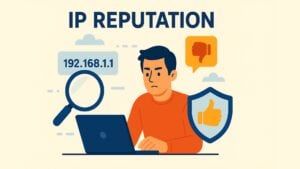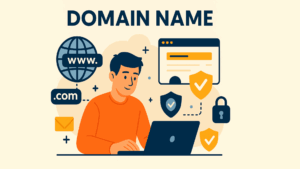Table of contents
What is Multi-Factor Authentication (MFA)?
Imagine locking your house with a single key. What would happen if that key were lost or stolen? This same risk applies when using just a username and password to secure online accounts. Fortunately, there’s a more secure way to protect your digital presence: Multi-Factor Authentication (MFA). You might have heard of Two-Factor Authentication (2FA), but both concepts rely on the same principle: adding an extra layer of verification to ensure that only the rightful user can access an account.
MFA strengthens digital security by requiring more than one method to verify your identity. Instead of relying solely on a password, MFA involves multiple forms of verification, making it much harder for unauthorized individuals to access your data.
How Does Multi-Factor Authentication (MFA) Work?
Multi-Factor Authentication requires users to provide more than one piece of evidence to confirm their identity during login. This process enhances security by utilizing a combination of factors. These factors can be classified into three categories:
Something You Know (Knowledge Factor): This typically refers to the password or PIN you’ve set up for your account. While passwords are commonly used, they can be vulnerable to phishing, brute force attacks, or malware.
Something You Have (Possession Factor): This could be a physical device, such as your smartphone or a hardware token. For example, many MFA systems send a one-time code to your mobile device via SMS or through an Authenticator App, like Microsoft Authenticator, which generates a code that changes every 30 seconds.
Something You Are (Inherence Factor): This factor involves biometric verification, such as your fingerprint, facial recognition, or even voice recognition. Modern devices now feature built-in biometric authentication, offering both convenience and added security.
When logging into an account secured by MFA, you first enter your password. If that’s correct, the system will prompt you for the second factor—whether it’s a code from your phone, a fingerprint scan, or a facial recognition check. This multi-layered approach makes it far more difficult for attackers to breach your account, even if they manage to steal or guess your password.
Why is Multi-Factor Authentication (MFA) Essential for Business Cybersecurity?
One of the most significant security threats businesses face today is compromised passwords. A simple password can be guessed or stolen, putting sensitive data at risk. By enabling MFA, businesses can make it far more difficult for hackers to gain access, even if they know the password. Studies show that MFA reduces the likelihood of a security breach by up to 99%, significantly improving overall cybersecurity.
The implementation of MFA is not limited to corporate accounts; it’s essential for personal accounts as well. Many online services, including banking, email, and social media platforms, offer the option to add a second layer of security. It’s wise to enable MFA for any account that holds sensitive or personal information.
For businesses that rely on cloud-based platforms such as Office 365 or Amazon Web Services (AWS), MFA has become a crucial tool in ensuring data protection. While some users may find the extra step cumbersome, the small inconvenience is far outweighed by the increased security MFA provides. Often, the second factor is only required the first time a user logs in on a new device or after a password change.
MFA Methods and Technologies
MFA comes in various forms, each offering its unique way to verify identity. One popular form of MFA is sending a one-time code via SMS to the user’s phone. While convenient, SMS-based MFA has its drawbacks, such as vulnerability to SIM-swapping attacks, where attackers can intercept messages by taking over a phone number.
To mitigate these risks, many businesses are turning to more secure methods, such as Authenticator Apps. Apps like Google Authenticator and Authy generate time-sensitive, one-time codes that change every 30 seconds. These apps are safer than SMS-based methods, as they do not rely on a phone’s cellular network and are less vulnerable to interception.
Another highly secure option is biometric authentication, such as fingerprint scanning or facial recognition. Biometric factors are unique to each individual, making them harder to replicate or steal. Many modern devices now offer biometric login options, and using them in conjunction with other MFA methods can offer robust security.
Lastly, some organizations use hardware tokens like YubiKey, which plug into a computer’s USB port to verify a user’s identity. These tokens provide an additional layer of security by physically requiring the user to have the device in their possession.
Each of these methods helps create a more secure environment by ensuring that a potential hacker would need more than just a password to gain unauthorized access.
How MFA Enhances Bot Protection
While MFA is primarily designed to protect against unauthorized human access, it also adds an extra layer of defense against bot attacks. Bots are often programmed to automate actions such as logging into accounts or attempting to access sensitive information. By introducing an additional factor of authentication, MFA makes it significantly harder for bots to succeed, especially when they cannot replicate the second factor, such as a time-sensitive code sent to a user’s phone.
For example, a bot may successfully guess or obtain a password, but without the second authentication factor, it cannot proceed. As bots typically cannot perform biometric verification or interact with a smartphone to receive a one-time code, MFA offers substantial protection against automated threats.
Challenges with MFA
Despite its benefits, MFA does present a few challenges. One of the most common barriers is user resistance. Many users find the extra step in the login process inconvenient, especially if they’re not familiar with MFA methods. However, the solution lies in education. Businesses should educate employees and customers about the importance of MFA, explaining how it secures accounts and prevents potential data breaches.
System complexity is another challenge, particularly for businesses with older infrastructure. While it may take some effort to integrate MFA into existing systems, it’s an essential step in protecting sensitive data. Choosing an MFA solution that is easy to integrate and offers full support can help streamline the process.
Lastly, cost is a factor that may deter smaller businesses from adopting MFA. However, the long-term cost of a data breach or cyberattack far outweighs the relatively low cost of implementing MFA.
Best Practices for Implementing MFA
To ensure MFA is effective, businesses should follow a few best practices. First, educate users on the benefits of MFA and how to use it properly. Clear instructions should be provided to make the transition as smooth as possible.
Second, offer multiple MFA options to accommodate different user preferences. Some people may prefer receiving codes through SMS, while others might prefer using an Authenticator App or biometric authentication. Allowing flexibility ensures that users will adopt the method that works best for them.
Finally, always have backup and recovery procedures in place. If a user loses access to their second factor (such as their phone), they should be able to recover access securely without compromising the account’s security.
Conclusion
Multi-Factor Authentication is an essential component of any comprehensive cybersecurity strategy. By requiring more than just a password, MFA adds an extra layer of protection that significantly reduces the likelihood of unauthorized access and data breaches. It also plays an important role in bot protection, preventing automated attacks and ensuring that only legitimate users can access sensitive information.
Alongside MFA, solutions like captcha.eu can further enhance bot protection, safeguarding your website against automated threats. Together, these tools create a robust security infrastructure that ensures your business and its data are well protected in today’s increasingly digital world.