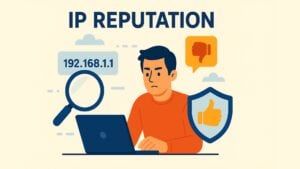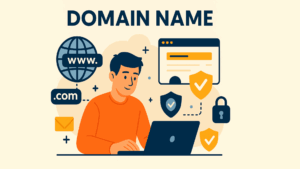In today’s digital world, protecting yourself and your business from online threats is more important than ever. One of the most common and dangerous threats you face is malware. Understanding Malware Protection is the first step to building a strong defense.
Table of contents
What is Malware Protection?
Malware, short for “malicious software,” is a type of computer program created to infiltrate a system and cause harm without the user’s consent. It disrupts operations, damages data, gains unauthorized access, or even takes control of systems. Malware attacks often target stealing sensitive information, demanding ransom, or exploiting your computer’s resources for malicious purposes.
Malware Protection refers to the strategies, tools, and practices put in place to prevent, detect, and remove this harmful software. It’s about creating layers of security to shield your devices, networks, and data from malware attacks.
Why is Malware Protection Important?
Malware attacks are on the rise, and they can cause severe damage to both personal and business systems. Studies show that over 90% of hacking attacks are driven by email threats alone. The increasing use of cloud services and remote work has further elevated the risk of malware infection. With more business data hosted online and more devices connecting to business networks, malware can easily find its way into systems via phishing emails, malicious attachments, or compromised websites.
Once activated, malware can wreak havoc on your business. It might steal sensitive financial data, spy on internal communications, or lock users out of their accounts until a ransom is paid. Malware Protection is critical because it provides the first line of defense against these attacks. It reduces the risk of data loss, identity theft, financial damage, and reputational harm.
Common Types of Malware
Malware comes in various forms, each with its unique method of causing harm. Some of the most commonly encountered types include viruses, ransomware, Trojans, and spyware.
Viruses are perhaps the most well-known type of malware. They spread by attaching themselves to legitimate programs or files. Once users run these infected programs, the virus replicates itself, damages files, slows down system performance, and corrupts important data.
Ransomware is another severe threat, where malware locks users out of their systems or encrypts their files, demanding a ransom for release. Newer versions of ransomware may also exfiltrate data, adding pressure on the victim to pay by threatening to release sensitive information publicly.
Trojans, which masquerade as legitimate software, are designed to look harmless. Once downloaded, however, they allow attackers to access and control your system. Unlike viruses or worms, Trojans don’t replicate themselves but rely on social engineering or exploitation of vulnerabilities to spread.
Spyware and adware are more covert threats. Spyware secretly monitors your system’s activity, often recording keystrokes, browsing habits, and login information. Adware, although less malicious, bombards users with unwanted ads, often redirecting them to harmful websites or tracking their browsing behavior.
These are just a few examples, and the landscape of malware is always evolving. Each type comes with its specific method of attack and can cause significant damage if left unchecked.
How Does Malware Protection Work?
Effective Malware Protection uses a combination of techniques to prevent malicious software from entering your system and to eliminate it if it does. One of the most commonly used methods is signature-based detection, where the malware protection software compares files and programs against a database of known malware signatures. However, while this approach is good at identifying known threats, it struggles with new or unknown malware.
This is where behavior-based detection comes in. Rather than relying solely on predefined signatures, behavior-based systems analyze the actions and characteristics of programs running on your system. For instance, if a program starts trying to access sensitive files or behaves unusually, the system can flag it as suspicious. This method is effective at detecting new, previously unknown types of malware.
Sandboxing is another powerful technique. It involves running suspicious files or programs in a controlled environment where they can’t harm your actual system. This isolated environment mimics the conditions of your system, allowing security software to observe the file’s behavior before allowing it to run on your real network.
Another essential aspect of malware protection is threat intelligence. This involves gathering information on emerging malware trends and sharing this data across networks to update defenses quickly. By staying ahead of the latest attack methods, your protection system can evolve to recognize new threats more rapidly.
Best Practices for Malware Protection
Protecting against malware requires continuous vigilance. It’s not just about using the right tools; it’s also about following best practices that strengthen your defenses. First, always ensure you have up-to-date antivirus and anti-malware software installed on all devices. These programs act as your first line of defense by scanning for known malware and preventing threats from infiltrating your systems.
Equally important is keeping all software up to date. Security patches are frequently released to address vulnerabilities that malware might exploit. Regular updates help protect against new malware that targets outdated software.
Another crucial step in malware prevention is user education. Many malware attacks start with a simple mistake, such as clicking on a malicious email link or downloading an infected file. Teaching employees and users how to spot phishing emails, suspicious attachments, and unsafe websites is vital.
Additionally, adopting strong password policies and enabling multi-factor authentication (MFA) adds an extra layer of security. Even if malware compromises a password, MFA ensures that attackers cannot easily gain access to your systems.
Finally, regular backups of your data are critical. In the event of a ransomware attack, having a secure backup ensures that you can restore your data without having to pay a ransom.
Categories of Malware Protection Solutions
There are various security solutions designed to protect systems from malware, including:
Antivirus and Anti-malware Software: These tools are fundamental for any defense strategy. They scan files and programs for known malware signatures and suspicious behaviors.
Firewalls serve as gatekeepers, monitoring and filtering incoming and outgoing network traffic to block unauthorized access. A properly configured firewall can prevent malware from communicating with its command-and-control servers.
Email Security Gateways focus on blocking malicious attachments, links, and phishing emails that often serve as the primary entry point for malware.
Endpoint Protection involves securing individual devices like computers, smartphones, and tablets that connect to your network. These tools continuously monitor activity and ensure that devices are not compromised by malware.
Cloud Security solutions help safeguard assets and data stored in the cloud, which is increasingly targeted by cybercriminals. With cloud services becoming a central part of many businesses, protecting these assets is more important than ever.
Conclusion
To stay secure in an evolving digital landscape, a proactive approach is key to Malware Protection. Implementing the right tools, staying up to date with security practices, and continuously educating users on potential threats will help safeguard against evolving malware attacks. A layered defense strategy, combining technical measures with user vigilance, offers the best protection against cybercriminals.
As part of an overall cybersecurity strategy, businesses should also consider protecting their websites from automated threats such as bots. Bots can be used to spread malware, bypass security measures, or steal data. captcha.eu offers a user-friendly, privacy-compliant CAPTCHA solution that can help businesses defend their websites from bot attacks and prevent malicious software from infiltrating their systems. This adds an additional layer of security, making it harder for bots to bypass security systems and compromising the integrity of your online assets.
100 free requests
You have the opportunity to test and try our product with 100 free requests.
If you have any questions
Contact us
Our support team is available to assist you.