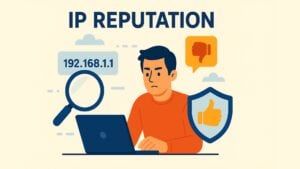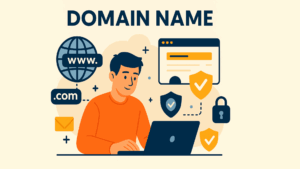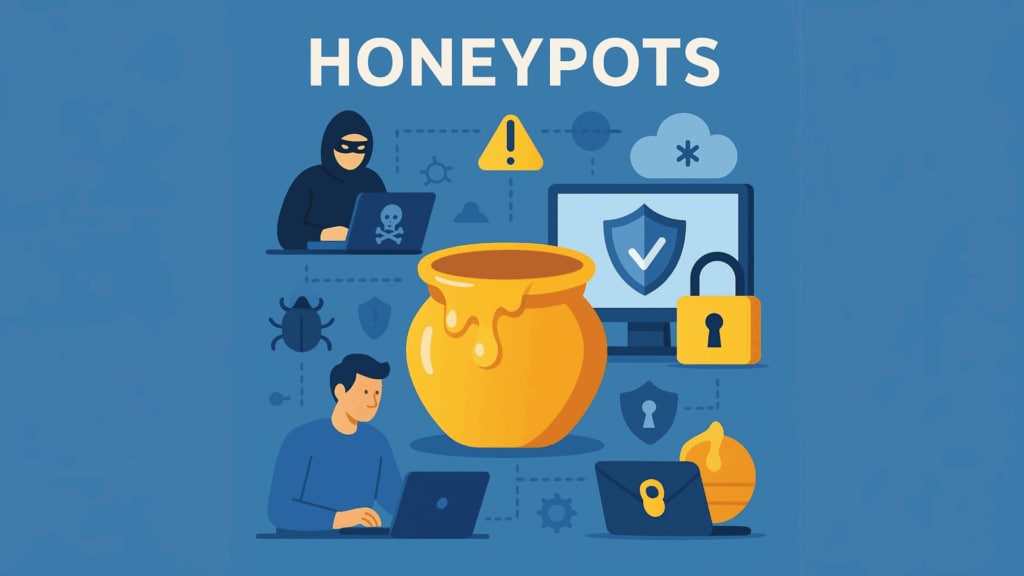
Table of contents
What is a Honeypot?
A honeypot is a deliberately exposed system or resource designed to simulate a legitimate target for cyberattacks. These decoy systems are crafted to look authentic—complete with fake applications, credentials, and data. Their goal is not to block attacks, but to observe, log, and analyze attacker behavior without risking real assets.
By tricking hackers into engaging with the decoy, defenders gain valuable insights into new vulnerabilities, attacker strategies, and malicious tools. Honeypots also serve as distractions, reducing the chance of real systems being compromised. However, it’s important to understand that they are passive by nature—they collect data, but they don’t actively stop threats.
The History and Evolution of Honeypots
Honeypots have been around since the early days of cybersecurity, evolving from basic research tools to an essential part of modern defense strategies. The concept of a honeypot was first introduced in the 1990s, when researchers began using these decoys to better understand hacker behavior and methods. Early honeypots were simple systems designed to monitor and study the activities of attackers who targeted weak or vulnerable services.
Over time, honeypots became more sophisticated. As cyber threats evolved, so did they. What began as simple fake systems has now expanded into highly complex tools used to detect specific types of attacks, such as ransomware, malware, and advanced persistent threats (APT). The rise of targeted attacks required them to adapt, and they became more interactive, offering deeper insights into the tactics, techniques, and procedures (TTPs) used by malicious actors.
In the modern era, honeypots have become integral parts of cybersecurity strategies, moving beyond the research phase into active defense. Today, they are deployed in a wide variety of configurations—ranging from low-interaction decoys to fully simulated environments designed to mimic entire networks. They serve not only to gather intelligence but also to divert attackers from real systems, providing a critical layer of defense in an increasingly complex threat landscape.
How Honeypots Work
Honeypots are integrated into a network and designed to appear indistinguishable from genuine systems. When attackers interact with them, every step is recorded—commands executed, malware uploaded, or privilege escalation attempts made. Unlike intrusion detection systems (IDS), which scan for suspicious behavior across a network, honeypots focus entirely on deceptive interaction. Any connection to them is considered suspicious, making it an incredibly low-noise data source.
This passive observation makes them valuable — but also inherently limited if used in isolation.
Types of Honeypots
They differ by how much interaction they allow and the role they serve. Low-interaction honeypots are relatively simple and emulate basic services or ports, ideal for catching automated scans. High-interaction honeypots simulate real systems and applications, offering rich intelligence, but they come with higher risk and require careful isolation. Mid-interaction honeypots strike a balance, simulating behavior without fully replicating an OS. Pure honeypots go even further, mimicking entire environments with fake users and data.
In terms of deployment, production honeypots are placed in live environments to detect threats in real time. Research honeypots are used to study global attack patterns and inform broader security research.
Specialized Honeypots
The different types focus on specific threats. Malware honeypots collect and analyze malicious software. Spam traps detect and block bulk email attacks. Database honeypots are tailored to detect SQL injection attempts. Client honeypots simulate browsers to detect drive-by downloads, while spider honeypots trap malicious web crawlers. For advanced scenarios, honeynets link multiple of them together to reveal attacker movement within a network.
Benefits and Boundaries
Honeypots provide early warning signs of targeted attacks, generate valuable threat intelligence, and reduce false positives. They are also effective tools for internal security audits, training, and incident response testing.
However, their passive nature means they only detect threats that directly engage with them. Advanced attackers may recognize them and avoid them. If not properly isolated, they can even be hijacked for malicious purposes. And while they can reveal much about how attackers behave, they do nothing to stop those threats at the point of entry.
This is why they should never be the sole line of defense. Their true power emerges when they are combined with proactive, preventative solutions.
Combination of Tools
While honeypots shine in gathering intelligence on persistent threats, they are reactive by design. That’s where modern, active solutions like captcha.eu come in. CAPTCHA tools are essential for stopping bots and automated attacks before they access your systems.
By verifying that users are human at the earliest touchpoints—login forms, sign-ups, and contact pages — captcha.eu prevents bad actors from even initiating harmful activity. This significantly reduces the number of attacks that honeypots would otherwise have to monitor, allowing them to focus on more advanced and targeted intrusions.
A strong cybersecurity posture isn’t about choosing one tool over another—it’s about layering defenses. With captcha.eu at the perimeter filtering out noise and honeypots monitoring deeper behavior, you create a security ecosystem that covers both prevention and analysis.
Conclusion
Honeypots are a powerful part of any cybersecurity strategy, providing rare insight into attacker behavior and tactics. But on their own, they are not enough. In an age of increasingly complex cyber threats, observation must be paired with prevention.
That’s why combining honeypots with robust tools like captcha.eu is so effective. CAPTCHA systems stop threats at the edge, while they help you learn from the ones that slip through. Together, they form a resilient, intelligent defense—protecting your digital environment from both ends.
Stay ahead by being both smart and strategic. Use captcha.eu to keep the bots out — and honeypots to learn from those who try to break in.
100 free requests
You have the opportunity to test and try our product with 100 free requests.
If you have any questions
Contact us
Our support team is available to assist you.