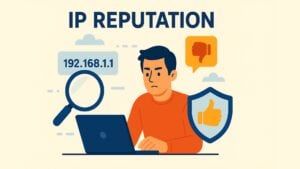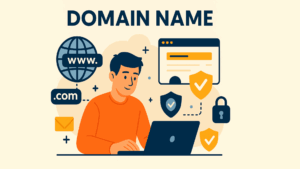Imagine you’ve just developed a brilliant new web application. Before it can impress users, there’s a crucial phase: testing. In the past, this meant hours of repetitive manual testing across different browsers, operating systems, and devices—a tedious and error-prone task that consumed valuable time. However, in today’s fast-paced, tech-driven world, there’s a need for quick, stable software releases. So, how do we meet this challenge? The answer lies in automated testing, and one of the key tools for this is Selenium.
Table of contents
What is Selenium?
At its core, Selenium is a powerful open-source software primarily designed to automate web applications for testing purposes. Think of it as a toolset that allows developers and testers to programmatically control web browsers and simulate human interactions. This means that everyday tasks like filling out forms, clicking buttons, and navigating websites can be automated. This is invaluable not just for testing web applications but also for tasks like web scraping, which involves automating the process of extracting data from websites.
One of Selenium’s key advantages is its versatility. It supports a wide range of programming languages like Java, Python, Ruby, C#, PHP, Perl, and .Net, as well as several web browsers such as Firefox, Internet Explorer, Chrome, Opera, and Safari. This flexibility makes Selenium a popular choice for web automation across various platforms like Windows, Mac, and Linux.
It’s also important to note that Selenium is not just one tool but a suite of tools. These tools address various aspects of web browser automation and testing. The three main tools in the ecosystem are:
Selenium WebDriver
Among the tools in Selenium’s ecosystem, WebDriver is the most important. It allows developers to interact with web browsers through a simple interface, using specific programming languages. WebDriver simulates human user behavior—clicking on buttons, filling out forms, navigating between pages—just like a person would. By automating these interactions, WebDriver helps you perform complex testing scenarios, especially regression testing, which ensures that new updates don’t break existing functionality.
Selenium IDE
For those looking to get started with automation quickly and without deep programming knowledge, Selenium IDE is a perfect tool. This browser add-on allows users to record their interactions with a web application and then replay those actions as a script. While it’s useful for simple testing tasks and reproducing errors, Selenium IDE doesn’t scale well for more complex scenarios. However, it serves as a great entry point into the world of web automation.
Selenium Grid
Selenium Grid speeds up the testing process by allowing multiple tests to run in parallel across different machines, browsers, and operating systems. This approach helps teams run comprehensive tests in various environments simultaneously, which saves significant time and ensures more thorough testing. With Selenium Grid, you can streamline your testing efforts, making them faster and more efficient.
History of Selenium
The history of Selenium began in 2004 at ThoughtWorks in Chicago. An engineer named Jason Higgins developed a JavaScript program called JavaScriptTestRunner to automate the repetitive manual tests of a web application. Initially, this tool was used internally at ThoughtWorks.
In 2004, JavaScriptTestRunner was renamed Selenium Core and released as open-source. Selenium Core was based on JavaScript functions that executed Selenium-specific commands (Selenese) through the browser’s built-in JavaScript interpreter. However, there was a limitation: the Same Origin Policy of browsers prevented JavaScript code loaded from one domain from accessing content from another domain.
To overcome this limitation, Selenium Remote Control (RC) was developed by Paul Hammant. Selenium RC was a server written in Java that acted as an HTTP proxy. It “tricked” the browser into thinking that it´s Core and the web application being tested were from the same origin. Selenium RC supported writing test scripts in multiple programming languages.
In 2006, Simon Stewart at Google developed Selenium WebDriver, a new and more direct method for controlling browsers at the operating system level. Unlike Selenium RC, WebDriver did not require the core engine and interacted natively with browsers through browser-specific drivers (e.g., ChromeDriver for Chrome, GeckoDriver for Firefox).
The evolution of Selenium eventually led to Selenium 2, which made WebDriver the core component and integrated the architecture of Selenium RC. Selenium 3 brought further improvements and focused mainly on the WebDriver architecture. Selenium Grid, developed by Patrick Lightbody, was introduced to minimize test execution time by distributing test commands across different machines.
Today, Selenium WebDriver is the most widely used tool in the Selenium ecosystem. It provides a modern and flexible interface for web browser automation, supporting a variety of languages, browsers, and operating systems.
Benefits of Selenium
Open Source and Free
One of the biggest advantages of Selenium is that it is open-source and completely free. This means there are no licensing fees, and it’s available for anyone to download and use. It provides businesses with a cost-effective solution for automated web testing.
Comprehensive Language and Browser Support
Selenium supports multiple programming languages, such as Java, Python, and C#, allowing teams to work in the language they are most comfortable with. It also supports various browsers like Chrome, Firefox, and Safari, making it a flexible tool for testing across different environments.
Scalability with Selenium Grid
For large-scale testing, Selenium Grid is invaluable. It allows teams to run tests in parallel across multiple machines, significantly speeding up the testing process. This feature is especially useful when dealing with large test suites or ensuring compatibility across various operating systems and browser versions.
Reusable Test Scripts
Selenium allows you to write modular and reusable test scripts, which can save time and reduce the complexity of your test cases. By building libraries of test components, you can reuse them across different projects, making your testing process more efficient and manageable.
Seamless CI/CD Integration
Selenium integrates seamlessly with Continuous Integration (CI) and Continuous Deployment (CD) pipelines. This allows you to automate testing as part of the development cycle, triggering tests every time code changes. Developers get quick feedback, which helps improve the quality of the code and accelerates the overall release cycle.
Challenges of Selenium
Lack of Native Reporting Features
Selenium lacks built-in reporting features, which can make it difficult to track test runs and analyze errors. To overcome this, many teams integrate Selenium with other tools like Allure Testops to provide detailed test reports and management features.
Not Ideal for Desktop or Mobile Apps
While Selenium excels at automating web applications, it does not support desktop or native mobile app testing. For mobile automation, Appium is a recommended alternative, as it integrates seamlessly with Selenium.
Handling Dynamic Web Content
Websites often use dynamic content that changes over time or loads based on user interactions. Handling such elements in Selenium can be tricky, as locators may not always work reliably. Waiting for content to load properly can also lead to delays in the testing process.
Challenges with Captcha and OTP
Selenium faces significant challenges when it comes to Captcha and One-Time Password (OTP) challenges, as these require real-time user interaction and generate unique values with each request. This means that not all aspects of an application can be fully automated, and manual testing may still be necessary.
Selenium in Continuous Integration and Continuous Delivery (CI/CD)
A significant benefit of Selenium is its seamless integration into CI/CD pipelines. Automating the testing phase within these pipelines allows tests to be triggered automatically with each code change. This gives developers quick feedback on their commits, helping to identify and fix issues early on. This integration improves software quality and accelerates the entire release cycle, making Selenium an essential tool for efficient and reliable software development.
Conclusion
To summarize, Selenium is a powerful and flexible open-source framework for automating web browsers. Its wide support for languages, browsers, and operating systems, along with its scalability and integration capabilities in CI/CD pipelines, make it the top choice for businesses that need to develop and test high-quality web applications quickly and efficiently.
While Selenium does have some limitations, especially in reporting and support for non-web applications, these can be overcome by integrating specialized tools like Allure Testops or Appium.
If you want to enhance your web testing efficiency, increase test coverage, and save valuable time and resources, delving into Selenium is a worthwhile step. Leverage the power of automation and ensure your web applications meet the high demands of today’s digital world.
As you work to optimize your web testing processes, it’s equally crucial to address security concerns. That’s where captcha.eu comes in. Our GDPR-compliant and user-friendly captcha solutions provide robust protection against bots, ensuring that your applications remain secure during testing and beyond. With cyber threats becoming increasingly sophisticated, integrating an effective security layer is essential. That’s why a growing number of companies across various industries trust captcha.eu to safeguard their websites and applications.
100 free requests
You have the opportunity to test and try our product with 100 free requests.
If you have any questions
Contact us
Our support team is available to assist you.